DIY Video Studio is supported by its readers who use the affiliate links or ads on this site. As an Amazon Associate, I earn from qualifying purchases. Thank your support if you use any of the links.
I have several green screens that I use in my own video production business. But there are also some others that are better suited for use in a small space, such as a home office for video conferencing and streaming. Where possible I’ve tried to get first-hand use of these products, for the rest I’ve spent several days on YouTube and Google to see what the professionals think.
UPDATE: Since first publishing this article I have had more opportunities to use these green screen products. Where necessary, I have updated my reviews.

After comparing 7 of the best green screens for home office video conferencing and streaming the order of preference is as follows.
- Corsair Elgato Green Screen MT
- Neewer 5’x7’ Collapsible Background
- Emart Pop Up Green Screen
- Webaround Big Shot Chair Green Screen
- Emart 6’x9’ Muslin Backdrop
- Savage Seamless Paper
- ChromaKey Paint
All of these green screens work well. But the one that will be best for you will depend on the size of your home office and what changes you are prepared to make. For instance, I chose the Corsair Elgato Green Screen MT because it makes best use of my home office space and I have the budget from my video business. But, maybe you need a cheaper solution. So, keep reading to find out which green screen you should choose.










Last update on 2025-09-16 / Affiliate links / Images from Amazon Product Advertising API
Read how to choose a green screen in our Green Screen Buyers Guide
ChromaKey Green Paint
- Same color as a Green Screen
- Specially Formulated for Video & Photo Production
- Water-Based Latex Paint
- Low reflectivity for high resolution keying
Last update on 2025-09-16 / Affiliate links / Images from Amazon Product Advertising API
This paint product is sold by Ticonderoga Ventures. Yes, that’s Ventures, even though my Word autocorrect keeps trying to change it to Ventures. However, you’ll not see that name on the can. The product is sold under the name of ChromaKey.
If you like your purchases to come in glitzy packaging, then this green screen paint is going to disappoint you. What I can say, is it’s green paint, it comes in a green can, and the white lettering makes it clear what’s inside. “Chromakey Green. Flat latex paint. Interior use only”. There’s no photo of attractive models posing in front of a green screen, nor is there any attempt to sell to you.
In truth, you either need Chromakey Green Paint or you don’t. No amount of persuasive visual marketing is going to make you buy it if you don’t need the product. What may convince you to buy is the fact that it is America’s bestselling green screen paint, which means you’ve probably seen the results of using this paint on many TV shows.
The paint is made in the USA and is specially formulated to be a substitute for green screen cloths. As the name suggests the color is matched to a normal green screen backdrop.
Although it’s pitched at professional video, photography, and media production, it will also benefit home and office video production. But obviously, you will need a space that is dedicated to making videos rather than a bedroom or family room.
Permanently turning a wall into a green screen isn’t for everyone, but it will save you time each time you join a video conference call because there’s nothing to set up, and nothing to take down. You will have a consistent-looking green screen with no kit to store away between sessions. Furthermore, unlike a cloth or collapsible green screen, you won’t have any wrinkles to steam or iron flat.
For office or home use, I recommend buying the quart-size can. But if you have a much larger area to cover, you’ll be glad to hear that the gallon-size can has a carry handle, making transport and pouring much easier. The paint coverage with the quart can is 100sq ft with one coat applied, or 50sq ft with two coats.
Before you start painting, clean the surface with soap and water and allow it to dry. If you require the best color results apply a white undercoat before painting with Chromakey Green. The paint should be dry within an hour but leave about 4 hours before applying the next coat. Once complete, the green surfaces should have even luminescence and low reflectivity, making it easier to get a good green-screen effect.
When you’re done painting, the clean-up is easy because the paint is water soluble. Just make sure you use plenty of water and soap on your paintbrush or roller.
Using green screen paint can give you a good flat surface that will work well with chroma key software. With this solution, you won’t have any setup time when you next do a video conference call. However, do you want your office wall to be solid green?
| WHAT WE LIKE | WHAT WE DON’T LIKE |
|---|---|
| Professional results | Requires good ventilation during application |
| Water-based, so easier to clean up | It’s a permanent solution |
| No extra kit required | |
| Saves setup and take-down time | |
| Great if space is limited | |
| No trip hazard, since no need for backdrop stands |
Savage Seamless Background Paper
- Savage Seamless Paper is perfect for creating smooth photography backgrounds, social media &...
- CONVENIENT SIZE: 53 inches wide x 18 feet long – This size is ideal for headshot, 3/4 body shots...
- Cost-effective and easy to use – just unroll what you need.
- Professional quality, non-reflective paper available in an array of vibrant colors and sizes.
Last update on 2025-09-16 / Affiliate links / Images from Amazon Product Advertising API
Savage Universal’s roots stretch back to 1937 when the company started producing quality board and paper products.
From the very start, Savage has been a family-run business that has focused on enabling photographers, and then videographers, to create stunning imagery by shooting in front of its world-leading backgrounds. However, there’s more to Savage than just paper backgrounds, it also supplies a range of innovative photography products
The business is based in Chandler Arizona and supplies its products to customers across the US, and internationally through distributors on six continents.
Its dedication to quality and innovation has ensured the company’s growth for more than eighty years. Although new photography ranges have been added to the Savage product catalog, high-quality photographic backgrounds remain a major part of the company’s production. Savage seamless background paper has a strong following, whether for photography, live streaming, or home office video conferencing.
Savage recommends their seamless background paper #46 Tech Green for green screen work. It’s a thick acid-free, non-reflective dyed paper that’s supplied wound onto a cardboard core. Although intended to be hung from a backdrop support or wall-mounted paper background system, you can pull off the required length and attach it to a wall.
This seamless paper background is attractive in many ways. The paper surface is smooth and wrinkle-free, plus the green color is uniform across the paper’s surface. This means the paper green screen will give you professional results when lit properly. Unlike woven cloths, the green screen paper is solid and does not show anything behind it, for example, bright windows or office lights. Seamless paper backgrounds also represent a cost-effective way of setting up a quality green screen.
The roll is 53 inches wide and 18ft long, so can easily be hung from a backdrop support stand. Of course, that’s what the pros do, but you could unroll the amount you need, cut the paper, and either tape or pin it to a wall. Using this approach, just like using Chromakey Green paint on a wall, you don’t need to buy or use a backdrop stand.
You could leave the green screen paper on the wall, but unlike the Chromakey Green paint, you can easily remove the paper at any time. Plus, it’s 100% recyclable.
If you are wall mounting the paper, you need to consider whether the paper will be close enough to the camera to fill the video frame of your camera. If not, perhaps have two strips of paper side by side. It may not be perfect but will give you good enough results.
If you tape the paper to a wall that is relatively close to your chair this may be an option for you. However, if you frequently attach and detach the paper to the wall the paper will become creased through handling and storage. Seamless paper would probably work best if you could leave it on the wall.
| WHAT WE LIKE | WHAT WE DON’T LIKE |
|---|---|
| The paper is thick and heavy-duty | You may need help setting up |
| Smooth and non-reflective | |
| Can be used with a stand or attached to a wall with tape or pins | |
| Solid, so nothing shows through from behind |
Emart 6 x 9 ft Muslin Backdrop
- Professional chroma key effect: Non reflective greenscreen cloth surface provides pure green, which...
- Machine Washable: EMART green backdrop curtain material is durable, it can be cleaned in a washing...
- Easy to hang: A rod pocket was sewn on the 6ft edge for crossbar install, equipped with 4 backdrop...
- Edge Locking: All edges of green backdrop curtain are locked to prevent tears, it will not be...
Last update on 2025-09-16 / Affiliate links / Images from Amazon Product Advertising API
A group of techies in Los Angeles launched EmartUS in 2014. Their desire was to create a business that could provide an expanding range of essential photo and video gear. This would become a top resource to help creatives to tell their story. Their portfolio of products includes green screens, backdrop stands, photo backdrops, lights, and many other photography accessories.
Providing a wide range of photo and video accessories is one thing but EmartUS also excels at making these photography essentials accessible to all levels of photographers and videographers.
This is a woven 100% cotton green screen cloth that’s 6x9ft in size. Now, obviously, this muslin backdrop cloth must be folded up to be mailed to you. So inevitably it will arrive with fold lines or creases in the cloth. This is nothing to worry about since there are several ways these wrinkles can be removed. I have authored an article about removing wrinkles from a muslin backdrop cloth and the techniques that can be used with this green screen cloth.
Make sure you remove the wrinkles otherwise your software will have difficulty keying the green backdrop. You may even find that just leaving the cloth to hang will help pull-out the creases. Whichever wrinkle removal method you use, try to leave the cloth hanging between video meetings or videos. If you can do that you won’t have to repeat the wrinkle removal every time you set up the backdrop.
This backdrop has one edge folded over and stitched to form a pocket. If you’re using a backdrop stand you can slide the crossbar through this pocket. But you could use a curtain pole or a long wooden dowel as a crossbar that’s held up at the ends on wall hooks.
Being one piece of material, the fabric is completely seamless. So, no worries about seeing lines are too difficult for the software to key out. The cotton material is also non-reflective, so it won’t have shiny areas like some synthetic materials.
The edges have been properly hemmed and finished to make the cloth more durable, preventing fraying and tears. If the cloth should become dirty it’s safe to dry clean and is machine washable.
Four backdrop clips are included with the cloth. These are lightweight and only meant to hold the cloth flat from the sides. If you’re thinking that you can use them to keep the cloth under tension to stretch out any wrinkles, forget it. However, they are fine if used for the purpose intended.
Note that this is just a green screen muslin backdrop cloth, a support stand is not included. That’s not a problem because it can be hung in several ways, including sticking it to a wall with duct tape.
Like most backdrop cloths this is not a heavy material. Don’t expect something like heavy drapes, in fact, if you hold the cloth in front of a light it will shine through. Because the cloth is lightweight, just like most other material backdrop cloths, I would not advise using it in front of a window or bright background. Ideally, hang the cloth in front of a wall so no light can come from the back. If you do not need the full 9ft length you can fold it to double the thickness.
Would I buy this? I actually have three or four, purely because of their flexibility. But I don’t often use them because of the time required to remove creases and wrinkles in the cloth. If you really need your green screen to be cheap, get a muslin cloth but be prepared to put some time in to get rid of the creases.
| WHAT WE LIKE | WHAT WE DON’T LIKE |
|---|---|
| No color variation across the cloth | The cloth is a little thin |
| Decent size for smaller areas | |
| Non-reflective | |
| Can be hung from a stand or attached to a wall | |
| Reasonably priced |
Neewer 5’x7′ Collapsible & Reversible Chromakey Background
- PACKAGE CONTENTS: (1)5x6.5ft/ 150x200cm Blue & Green collapsible backdrop, (1)carry bag
- IDEAL FOR: YouTube tutorials & livestream videos, interviews, corporate headshots, portraits,...
- COMPACT & PORTABLE: The quick pop up design makes for fast & easy set up on location. When folded...
- DURABLE CONSTRUCTION: Durable steel frame sewn into the fabric. The steel spring frame pops open the...
Last update on 2025-09-16 / Affiliate links / Images from Amazon Product Advertising API
Established in 2010, Neewer is a multinational business that regularly introduces new products for individuals with a creative streak. When you are starting out, you will find almost all the accessories you’ll need from Neewer’s cost-effective audio, photo, and video catalog.
The balance between quality and affordability has led to their products gaining ground among media content creators needing to equip their home video studio.
This Neewer backdrop uses decent quality thick muslin. Consequently, the material is non-reflective and less likely to show any shiny areas.
The green screen backdrop is reversible, you can use it either as a blue or green screen, simply by turning it around. This is an advantage because it gives you more flexibility in what you can wear. For instance, if you are wearing a green blouse one day you can use the blue side of the backdrop. If another day you’re wearing a blue suit you can use the green side.
The blue/green material is stretched and sewn onto an oval flexible metal frame that will stretch the material flat. When opened the background is 5’x7’, with the corners rounded rather than square. But folds down to a circle that’s a little over 2ft in diameter. This can be stored in the provided black circular carry bag with a zipper.
Although the metal rim stretches the material flat the creases don’t all completely disappear, but it’s not really a problem. This is especially true if you light the background from the front and not the sides since the creases are less likely to create shadows.
The collapsible backdrop is easy to set up. Once taken out of the carry bag, the steel spring frame that is sewn into the material, will pop open the backdrop within a few seconds and then helps to keep the backdrop’s shape. Once opened out, it’s just a case of hanging the backdrop from a stand or support. It’ll take you a matter of seconds.
One of the short sides of the frame has a Velcro buckle, which is handy for hanging the backdrop on a stand. Of course, it could also be used to hang the background from a wall hook, or other fixture. If you don’t want to spend anything on a support stand you could just lean the backdrop against a wall, since the steel rim will maintain the screen’s shape.
This backdrop would appeal if you want the flexibility of using either a blue or green screen. It’s also quick to set up, can be used with or without a support stand, and is a relatively cheap option.
| WHAT WE LIKE | WHAT WE DON’T LIKE |
|---|---|
| Folds down small for storage | Fold-down can be tricky at first |
| Strong and durable metal frame | |
| Quick to setup | |
| Reversible, giving a choice of blue or green backdrop |
Webaround Big Shot Office Chair Green Screen
- Tested Chroma-Key Green Color: Simple, green screen that was created for chroma keying in Zoom, OBS,...
- Speedy set up: Backdrop open up and attaches to the back of almost any chair or around your waist in...
- Storeable design: Folds into the included storage bag when finished, which can be stored away and...
- Invented for anyone with a webcam for video conferencing, gaming, virtual school, telehealth (HIPAA...
Last update on 2025-09-16 / Affiliate links / Images from Amazon Product Advertising API
Webaround, the company, was established by Linda Bovay, who is the company’s CEO. Linda is a Registered Nurse and the idea for the Webaround green screen came to her while working a midnight shift in a Detroit Intensive Care Unit (ICU). At the time, doctors in the ICU would interact with patients remotely from their homes using a webcam video link. The doctor had set up his webcam in his messy kitchen.
Unfortunately, that mess was distracting and undermined his message. Linda realized what was needed was a small green screen that could attach directly to the back of a chair and could be used by anyone and anywhere.
Linda has perfected the design and gone from just offering a 42” Webaround to adding a round and square 52” version plus a new 56” portable green screen. With the help of family and friends Webaround has grown to where it is today, with an international customer base and the proud boast that the Webaround has been used in almost every corner of the globe.
The product looks amazingly simple. It’s essentially a circular collapsible green screen that opens to a diameter of 56-inches and straps onto the back of your office or gaming chair. Using a chair as your support has two consequences, you can fill the video frame with a smaller green screen, and you don’t need a large and expensive backdrop support.
The front of the Webaround has sewn-in mounting straps. For easy storage, the webaround and folds down to a small circle and fits into a 21-inch high carry bag (including handles).
Being 56-inches in diameter this is an ideal personal green screen solution that works well for gaming, video conferencing, and online course creation. Not only does it function well as a webcam green screen, but it also collapses down to take up little storage space.
The built-in spring steel frame opens the Webaround to its circular shape and keeps the material flat. Although some tiny wrinkles remain in the material these probably won’t affect your ability to remove the background. If you do need to get those wrinkles out, you can use a steamer or an iron.
The front side includes universal mounting straps to rigidly attach the product to most office and gaming chairs. The straps are 12” long and are elasticated. If you need the straps to be longer, Linda at Webaround can send an extra piece of the elastic.
Depending on the design of your chair, the Webaround may need some adjustment. You can straighten the product by using the front and back strap. Then use the integrated stabilizer to push the bottom of the Webaround away from the back of the chair, so that it is vertical and flush with the chair back. Not only does this help maximize the visible area of the green background, it also helps reduce shadows that may make background removal tricky.
Keeping the Webaround clean shouldn’t be a problem and it’s unlikely to need much cleaning. But if your Webaround does need a clean, get a damp cloth and wipe the soiled areas until clean again. Once you’re done leave the Webaround open until it is completely dry.
This is an ideal solution if you don’t have much space in your home office. However, because the material is thin, don’t have a window or bright light behind the Webaround. The light will show through and make the green screen effect difficult to pull off.
Here’s the official video showing how to set up and use a Webaround.
| WHAT WE LIKE | WHAT WE DON’T LIKE |
|---|---|
| Compact personal green screen solution | For the size, it’s a little pricey |
| Easy to set up and put away | The material is a little thin |
| No support stand required |
Emart Pop Up Green Screen with Metal Base
- 【Ultra Quick Set Up】Latches and hydraulic tub has been improved, green screen build a studio in...
- 【Clean Chroma Key Screen】Wrinkle resistant green screen optimized for camera chroma keying, make...
- 【Pop Up Innovation】Pull up the green screen and Pneumatic X-frame can lock the height to the...
- 【Save Your Space】Push the screen back down into the hard case and stash out of sight, easy to...
Last update on 2025-09-16 / Affiliate links / Images from Amazon Product Advertising API
As I mentioned earlier, Emart was launched in 2014 with the intention of developing an extensive range of photography and video essentials for any level of photographer or videographer.
So, what’s so special about this pull-up backdrop?
If you are familiar with pop-up marketing banners, you’ll easily understand how this Emart pop-up green screen works. The main difference is that this product is designed to be more durable and delivers greater ease of use.
Just unfold the two built-in feet, open the latches, pull up the sprung roller green screen with the handle, and the pneumatic X-frame automatically locks the green screen in place. Once you’re done, the screen retracts back into the base, fold back the feet, close the cover, and carry it away with the built-in handle.
For a very quick look at this pop-up green screen watch this video.

Unlike other collapsible green screens, with this product the screen is stored on a roller within the case. That means the green screen cloth is going to be free of wrinkles since it is never folded over on itself. Since the screen stores away rolled-up in the metal base/case, it will also remain dust-free and clean for the next time you need it.
Set up time is incredibly fast. Once you’ve opened up the feet and opened the case, all you need to do is pull up by the handle to your required height. The pneumatic X-frame at the rear will automatically lock the screen in place. The maximum height to which the screen can be extended is 72-inches.
Once you’ve finished your video session push down and the screen will retract into the aluminum case. Once the feet are folded back into place the whole thing is small enough to store in a closet or under a bed.
The screen weighs in at 19lbs, which is heavier than the other green screens, but that includes the storage base and feet plus the X-frame support mechanism. With the screen retracted the product size is 3.94” x 4.72” x 61”.
The one-piece retractable rugged design is durable, portable, and compact when not required. The green screen fabric is thick, wrinkle free, and non-reflective. For portability, ease of use, and a quality backdrop, this would be my best green screen kit.
This is another great solution if you have a small home office, want the set up to be just seconds, and don’t want your equipment to take up lots of space. This style of green is popular for streaming.
| WHAT WE LIKE | WHAT WE DON’T LIKE |
|---|---|
| Fully set up in 5 seconds | The base locking clips could be stronger |
| Durable aluminum storage case with carrying handle | |
| Thick wrinkle-free green screen | |
| Portable | |
| Easy storage |
Corsair Elgato Green Screen MT
- Expansive Immersion: panoramic dimensions cover your entire height and wingspan.
- Superior Screen: durable wrinkle-resistant fabric guarantees the cleanest key you can get.
- Smooth Operation: pull down and let the precision roller drive lock the screen in position.
- Auto-Rewinding: tug and the screen will automatically retract at a steady pace.
Last update on 2025-09-16 / Affiliate links / Images from Amazon Product Advertising API
Premium content creators will be familiar with the Elgato brand. The company produces high-quality hardware and software that enables creators to produce professional-quality video content. From lights to microphones, green screens to video capture cards, Elgato products help you raise the bar, whether you’re a live streaming gamer, a YouTuber, or someone who needs great quality accessories for video conferencing.
In mid-2018 Elgato became part of CORSAIR, but Elgato has remained a separate brand, with its products designed in California and Germany.
This green screen looks very much like a ceiling or wall-mounted projector screen. In fact, if you were to switch out the green material for a reflective white material you would have yourself a great projector screen.
That said, this is a superb space-saving green screen design. Mount it on either a wall or from hooks in your ceiling and you’ll have a high-quality green screen backdrop available whenever you need it.
The Elgato Green Screen MT is a self-contained screen in a mountable metal case. The case is almost 83.5-inches wide and 3.15-inches x 3.74-inches in profile. The whole unit weighs 11.9lbs.
The actual screen is 74.8-inches wide and 78.74-inches tall. So that’s large enough to cover most people’s height and out-stretch arms if standing just in front of the screen. The fabric is 100% polyester (Dacron® by DuPont) which ensures it will withstand repeated set up, take down, and deliver a wrinkle-free surface. The chroma green is designed to give you the cleanest key available.
The Green Screen MT can be wall mounted using two screws. The corners of the unit include a couple of metal ceiling mount loops so that you can hang the unit from ceiling hooks. Whichever mounting method you use you will save yourself valuable floor space and avoid any trip hazard.
Here’s the official video showing how to mount the Elgato Green Screen MT.
Once mounted, you can pull down on the handle to unroll the amount of green screen you need. When you let go, the precision roller drive automatically locks the screen in position. When you stop for the day, tug the screen handle and the roller lock will release and the screen will automatically retract into the metal case. Nothing could be simpler.
This would be perfect if you want your green screen to give professional results, take up little space, and be self-storing. Because of the thickness of the material light from a window behind the screen shouldn’t cause any problems. It’s ideal for small rooms. These green screens from Elgato is popular for streaming, especially with gamers.
| WHAT WE LIKE | WHAT WE DON’T LIKE |
|---|---|
| Great space saver | Not very portable |
| Ready to use in seconds | |
| Superb quality screen material | |
| Wrinkle free | |
Green Screen Buyers Guide
Last update on 2025-09-16 / Affiliate links / Images from Amazon Product Advertising API
Chroma Key Background Choices
You have several choices when it comes to choosing a Green Screen. It could be:
- Chromakey Paint
- Muslin cloth
- Seamless paper
- Collapsible background
- Pop up background
Chromakey Paint
Chroma key or green screen background replacement can use a variety of materials. Professional video studios will often use Chromakey green paint for their walls and floors. However, this way of doing green screen work isn’t necessary just for the pros.
Many amateurs will use the paint color matching systems in DIY stores because they believe professional green screen paint must be expensive. True, it is expensive, but so is the color-match paint. The equivalent amount of professional Chromakey paint can work out a little cheaper than color-matched paint. The pro version also, from your camera’s perspective looks much better. It will reflect more green light and appear more evenly lit across the surface.
Painting your office wall green also means you don’t need to factor in any setup or take down time into your video conferencing sessions. Your green screen is always going to be there behind you.
The only trouble is, do you want your office wall to be permanently chroma key green? If that’s not a problem for you, this could be a satisfactory solution for you.
Muslin Cloth Backdrop
This is a popular choice for anyone on a budget. It’s cheap, reusable, and can either be hung from a proper background support or just taped to a wall.
Because of the nature of this product, it will crease and wrinkle. If the wrinkles are too noticeable you may have to spritz, steam or iron them out before you can use the green screen cloth.
One thing that you might not like about a muslin cloth is that it’s not opaque. If you have a window or bright light behind the cloth it will be visible. You’ll now have a green screen that isn’t the same shade of green across its full width. That’s a problem for the green screen software, so potentially, not all your green screen will be removed.
Seamless Paper
Seamless paper backgrounds are often seen in photographer’s studios, where two or three assorted color paper rolls are mounted on a wall. A length will be pulled down and if it gets dirty it can be torn off and another length pulled down.
In a home office you probably don’t want brackets on your wall to accommodate a roll of paper, but, like a muslin cloth, you could tape some paper to your wall. Although, with the 53-inch since rolls you could hang it from a backdrop stand just a little behind you.
The paper is relatively thick and available in widths of 53 inches to 12ft. However, stick with the smaller size since larger rolls of paper are heavy.
Because seamless paper is opaque, you’ll have much less trouble if it’s mounted in front of a window or light, although you may need a double thickness.
Collapsible background
These are spring steel frames that have been sewn into the material of the backdrop. Consequently, they fold up quite small and can be stored away easily.
They also are quick to set up. They spring open, so take care you aren’t close to something that could be easily knocked over.
Most collapsible green screens are also reversible, so they’re green on one side and blue on the other. This is a superb feature if you want greater flexibility over what you can wear.
What isn’t so great is that many brands of collapsible green screens do tend to let the light through. So don’t get one if you want to place it in front of a window or light.
Pop up background
These are like sprung roller shades but stored in a metal case. There are two types. The first has fold out feet, so it can rest on the ground. The second type can be wall or ceiling mounted.
In both cases, you pull the green screen out of the metal housing. In the floor-mounted variety, a scissor-type support extends with the screen and locks in place at the desired height. With the second type, the screen is plugged down like you would pull down a window roller shade or blind.
This type of green screen is at the more expensive end of the price range, but you might feel they are worth it. They save space, there are no wrinkles in the material that might cause shadows, they can be positioned just behind you, and they take about 5sec to set up (and takedown). They’re also rather cool.
If you can afford this type of green screen, I would go for it.
What size of green screen do I need?
You’ve undoubtedly heard the phrase, “size matters”. Well that also applies to your green screen for video conferencing.
Basically, you need your green screen to be big enough to fill the video frame of your camera. I know that sounds vague, but the correct size will depend on your webcam’s field of view and how far away your screen will be.
Good news! You can easily work it out.
Setup your webcam or camera and frame yourself the way you want to look. Next, decide how far back you want to place your green screen. This could be about a foot behind your chair or a few feet where you have a wall.
You should then take a pole, or some other handy object, and move to one side until the pole just exits the video frame. Mark this point on the floor with a non-marking tape. Now repeat but move off to the other side until the pole just exits the video frame. If you measure the distance between these two points you will have the minimum width of the green screen you require.
Do you need a support stand for a green screen?
Not always. Some green screen products come with their own support system while others give you the choice of using a support or not. The screens that can be used with support include muslin cloth backdrops, seamless paper, and collapsible backgrounds.
But even these tree green screens could be attached to a wall with tape. Or in the case of the collapsible backdrop, you could lean it against a wall.
If you decide to get a backdrop support, the two most common types are a crossbar supported at its middle on a single stand and a crossbar supported by a stand at each end.
You should consider safety if using a screen support. These can become unbalanced and can easily topple over. Use sandbags over the legs of the stands to keep them secure and minimize any possible accidents.
Why is green used for green screens?
Green is the favored color for chroma key work because human skin tones and hair colors are not green.
Whether you are Black, Asian, or White, your skin tone is a mix of red with some yellow. Basically, the color of blood under the skin. So, if you want to pull a good “key” to remove the background, you will ideally choose a color that is quite different from red.
If we look at a color wheel, we can see that green is as far away from red as possible, in fact, they are opposite each other, and termed complementary colors.
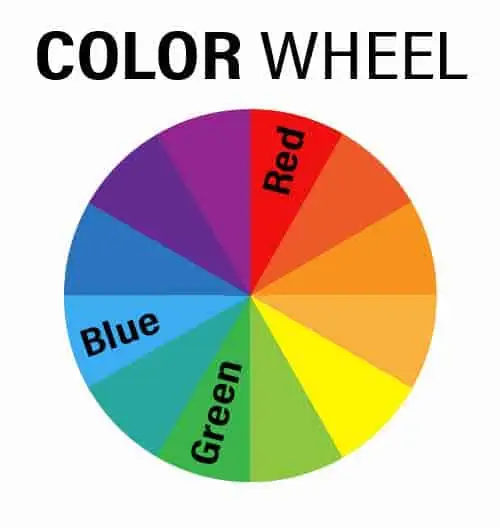
Blue is also quite different from red, but as you can see it is not as far away from red on the color wheel as green.
Why is green screen better than blue?
When Hollywood invented chroma key technology it used blue screens because blue worked better with 35mm optical film. But a video camera’s sensor is more sensitive to green than blue light. This results in the green video channel being less noisy. The amount of video noise, or the lack of it, is important. If you have less noise in the green video channel, then the chroma key software will be more effective at removing the green background. That’s why green screens are used more often in video than blue.
What do you wear when filming a green screen?
Whatever type of green screen you opt for there is one important rule you must stick to. Do not wear anything green. If you do, your green jacket, blouse, or pants will be considered part of the green screen background and removed.
You will end up as a head with hands floating below and to the sides over your virtual background, probably not the look you were trying to achieve.
If you must wear green, consider buying a blue screen instead of a green screen. Of course, you mustn’t wear anything blue.
QUICK TIP: If you’re using a green screen don’t wear anything green. The chroma key software will treat your green clothing as part of the green screen and it will be replaced by your virtual background.
Another thing to consider is not wearing reflective jewellery and glasses.
In the case of jewelry, the reflective surface can reflect a little of the green screen. So, when your software removes your green background those small green reflections on your jewelry will also be removed. The result will be that parts of your jewelry will appear to have holes that show through your virtual background.
The same applies to eyeglasses, but for slightly other reasons.
Firstly, depending on the strength of the lens, part of the green screen can appear within the area of the frame of the glasses.
The second reason is that if your lenses have an anti-reflective coating any bright objects that would normally reflect through to the camera now appear faint but green. In both cases, the green screen software will remove the green and you end up with “holes” in your face.
You might also like…
- Can I use my Canon camera as a webcam: Canon Webcam Software
- How to hide your messy room in Zoom with Virtual Background
- YouTube Lighting: Best Light Bulbs for Video Recording
- Stop Audio Popping: What is a microphone pop filter and how to set it up
- How do I disable my video camera on a Zoom meeting
- How to Save or Export a Premiere Pro Project with all Files
Tosh Lubek runs an audio and video production business in the UK and has been using the Canon EOS R since it was released in the Autumn of 2018. He has used the camera to shoot TV commercials for Sky TV, promotional business videos, videos of events and functions, and YouTube creator content. He has also won international awards for his advertising and promotional work. You can meet him by visiting his “video booth” at HashTag business events across the country.
Recent Posts
Most people use sandbags the wrong way. Here’s how to hang them properly on a light stand for maximum stability and safety — plus what to fill them with.
You're Using the Canon RF 50mm f/1.8 WRONG! Here’s How to Fix It
If you’ve recently picked up the Canon RF 50mm f/1.8 STM—affectionately known as the Nifty Fifty—you might be confused by that strange switch on the side of the lens. It doesn’t say AF/MF...





