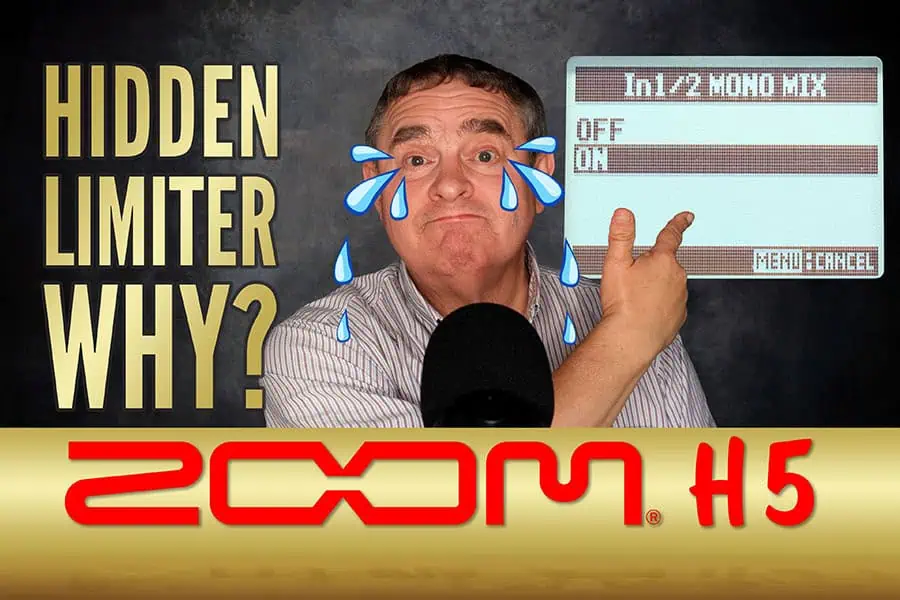Author: Tosh Lubek Published: 26th June 2024
DIY Video Studio is supported by its readers who use the affiliate links or ads on this site. As an Amazon Associate, I earn from qualifying purchases. Thank your support if you use any of the links.
Have you ever used the In1/2 Mono Mix function on your Zoom H5 recorder and noticed a strange coloration in your audio? In this video embedded video from YouTube by Tosh Lubek from the DIY Video Studio channel, he investigates a hidden limiter that gets applied when using this feature.
The video explores an issue encountered when using the Zoom H5’s In1/2 Mono Mix function. This feature is useful for situations where you want a single microphone recording to appear in the center of the stereo image. However, as Tosh discovers, the H5 automatically applies a limiter in the background, even if the limiter is disabled in the menus.
This limiter can affect the quality of your audio, introducing unwanted coloration before it reaches the clipping level. Ideally, you would want to add limiting and compression in post-production, not during recording.
The video offers two solutions to this problem:
- Switch to Multi-File Mode: This recording mode creates separate audio files for each input. While this doesn’t create a single mono file, it avoids the automatic limiter.
- Use Stereo Mode with Caution: If you need a single mono file, you can use stereo mode with the In1/2 Mono Mix function. However, be mindful of your audio levels and keep them between -18dB and -12dB to minimize the limiter’s effect.
Tosh concludes the video by offering his preferred solution based on the number of microphones you’re using. If you’re using a single microphone, multi-file mode might be sufficient. However, if you’re using two microphones, you’ll need to combine the separate audio files in post-production.
For more information and demonstrations, be sure to watch the full video by Tosh Lubek. By understanding this hidden limiter, you can ensure you capture clean, high-quality audio recordings with your Zoom H5 recorder.
If you’re interested in getting the Zoom H5 digital recorder, use this link to a deal I’ve found on Amazon.
About the author: Tosh Lubek is a multi-award-winning broadcaster, writer, and video producer, with 40 years of experience in professional broadcasting and has been using Canon video and stills cameras since 2010. He has worked with radio and TV broadcasters, advertising agencies, and direct clients on a variety of projects including radio and television advertising, online video production, corporate videos, award ceremony motion graphics, and theme park sound design. Tosh has won numerous awards, including a Radio Academy Awards Gold Sony, a Gold, Silver, and Bronze World Medals in the New York Festivals International Advertising Awards. Since about 2007 he has been creating YouTube videos. Tosh has been a sponsor of the “video booth” at HashTag Business Events across the UK.
Recent Posts
Most people use sandbags the wrong way. Here’s how to hang them properly on a light stand for maximum stability and safety — plus what to fill them with.
You're Using the Canon RF 50mm f/1.8 WRONG! Here’s How to Fix It
If you’ve recently picked up the Canon RF 50mm f/1.8 STM—affectionately known as the Nifty Fifty—you might be confused by that strange switch on the side of the lens. It doesn’t say AF/MF...