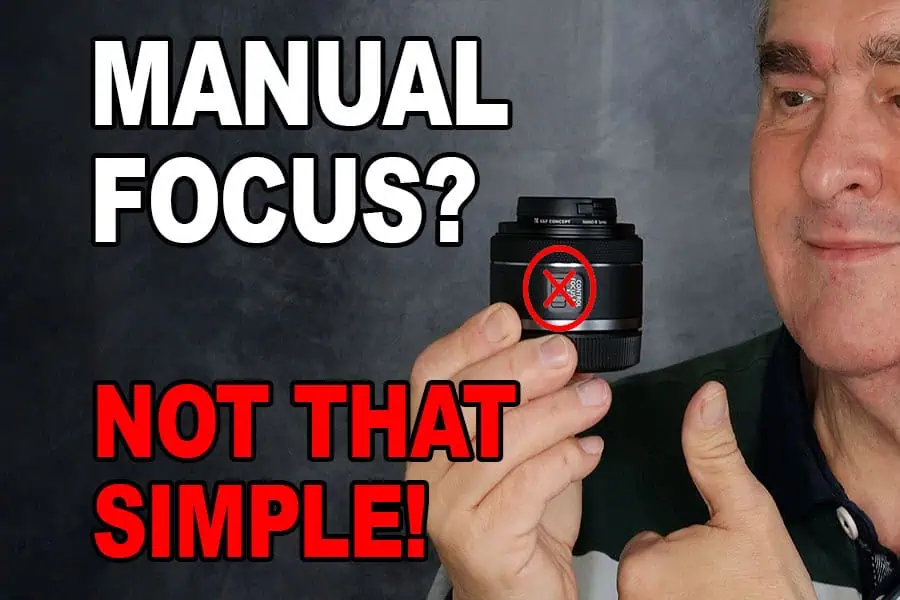DIY Video Studio is supported by its readers who use the affiliate links or ads on this site. As an Amazon Associate, I earn from qualifying purchases. Thank your support if you use any of the links.
If you’ve recently picked up the Canon RF 50mm f/1.8 STM—affectionately known as the Nifty Fifty—you might be confused by that strange switch on the side of the lens. It doesn’t say AF/MF like most other RF lenses. Instead, it says “Focus / Control”. What gives?
This post clears up that confusion and shows you exactly how to switch between autofocus and full manual focus properly. If you want to get the most out of this compact, budget-friendly prime lens, watch the video below for a full step-by-step demo.
🛒 Ready to Add the Canon RF 50mm to Your Kit?
If you don’t already own the Canon RF 50mm f/1.8 STM lens, it’s one of the best value lenses for Canon’s mirrorless system. Lightweight, sharp, and incredibly affordable—it’s perfect for portraits, street photography, video, and more. You can check the current price and read reviews on Amazon by clicking the link below:
👉 Canon RF 50mm f/1.8 STM on Amazon
Purchasing through this link helps support DIYVideoStudio at no extra cost to you. Thank you! 🙌
What’s the Problem with Manual Focus on the Canon RF 50mm?
Unlike other Canon RF lenses such as the 24–105mm f/4, 35mm f/1.8, or 100–500mm f/4.5-7.1, the RF 50mm f/1.8 only has one multifunction ring. The switch on the side doesn’t toggle between autofocus (AF) and manual focus (MF). Instead, it changes whether that ring acts as a focus ring or a control ring.
So, even when you set the switch to “Focus,” the lens doesn’t enter full manual mode—it’s actually still in autofocus with manual override. That means you won’t get access to powerful manual focusing tools like Focus Peaking and the Focus Guide—unless you dig into your camera settings.
What You’ll Learn in the Video
This tutorial is essential if you’re a Canon shooter using any EOS R mirrorless camera. Inside the video, you’ll learn:
- What the “Focus/Control” switch really does
- Why just flipping the switch isn’t enough for true manual focus
- How to fully enable manual focus using your camera menu
- How to activate and use Focus Peaking and the Focus Guide
- A quick tip using the magnify feature to get razor-sharp focus
- What happens when you flip the switch back while in manual mode
If you also use the Canon RF 16mm f/2.8 STM, the same logic applies—so this guide will help with both lenses!
Why It Matters
Getting precise focus is crucial in photography and video. Whether you’re filming a talking-head video or capturing shallow depth-of-field portraits, knowing exactly how to switch focus modes gives you full control over your creative process.
Plus, Canon’s Focus Peaking and Focus Guide features are extremely helpful once you enable them. You’ll get faster and more accurate focus adjustments, especially when working in manual mode for video or tricky lighting conditions.
Extra Tip: Use the Control Ring Creatively
When in “Control” mode, the focus ring can be reassigned to adjust exposure compensation, ISO, or other settings—perfect for run-and-gun videographers or stills shooters who want faster control.
Don’t Miss the Video
If you want to avoid frustration and actually enjoy using your Canon RF 50mm, this video is a must-watch. You’ll walk away knowing how to:
✅ Switch between autofocus and true manual focus
✅ Access hidden focus tools on your Canon R-series camera
✅ Use the lens the way Canon intended
👉 Watch now: 📺 You’re Using the Canon RF 50mm WRONG! Here’s How to Fix It
About the author: Tosh Lubek is a multi-award-winning broadcaster, writer, and video producer, with 40 years of experience in professional broadcasting and has been using Canon video and stills cameras since 2010. He has worked with radio and TV broadcasters, advertising agencies, and direct clients on a variety of projects including radio and television advertising, online video production, corporate videos, award ceremony motion graphics, and theme park sound design. Tosh has won numerous awards, including a Radio Academy Awards Gold Sony, a Gold, Silver, and Bronze World Medals in the New York Festivals International Advertising Awards. Since about 2007 he has been creating YouTube videos. Tosh has been a sponsor of the “video booth” at HashTag Business Events across the UK.
Recent Posts
Recently, I shot several customer testimonial videos in 4K for a client when the overheating warning on my Canon EOS R6 appeared. In fact, it appeared three times in five sessions during the day of...
Why Every Photographer Should Have a Nifty-Fifty 50mm f/1.8 Lens
If there’s one lens nearly every photographer should own, it’s the 50mm f/1.8 - better known as the “nifty fifty.” This affordable lens provides impressive quality and versatility, making it...