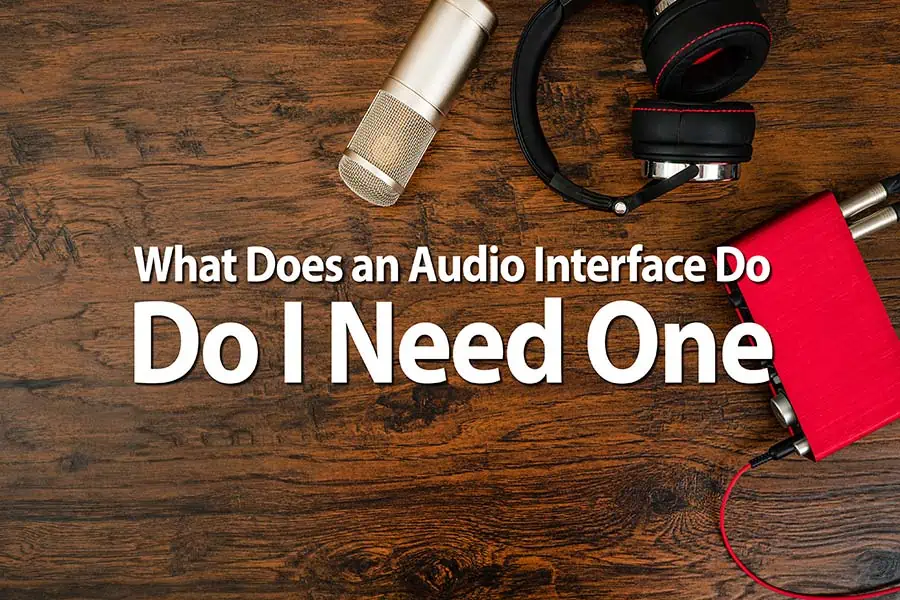Author: Tosh Lubek Published: 18th May 2023
DIY Video Studio is supported by its readers who use the affiliate links or ads on this site. As an Amazon Associate, I earn from qualifying purchases. Thank your support if you use any of the links.
If you’re a content creator, musician, or someone with a passion for high-quality audio, you may have come across the term Audio Interface, AI, or even an external sound card. But what does an audio interface do, and more importantly, do you really need one?
Let me give a succinct answer to the first of those two questions.
An audio interface acts as a high-quality link between your computer and your microphones, instruments, speakers, and headphones. It enables the capture of your performance to your computer and the listening back on speakers or headphones. It might also provide 48V phantom power for condenser microphones.
In this article, I’ll try and shed light on the world of audio interfaces, and by the end, you will have a clear understanding of what they do and be able to decide whether you need one. So, let’s dive in.
Recommended Audio Interfaces










Last update on 2025-04-14 / Affiliate links / Images from Amazon Product Advertising API
Audio Interface Basics
An audio interface provides a means of connecting microphones, instruments, speakers, and headphones to your computer. Common input options include XLR and 1/4″ instrument jacks. These are used to connect microphones, guitars, keyboards, and other audio devices.

Output options typically include balanced line outputs and a headphone output. On some audio interfaces, you might also have digital outputs.
Another external feature is knobs and dials, which allow you to control the input levels of your audio sources and the output levels going to your monitor speakers and headphones.
Inside the box, the main function of an audio interface is to provide high-quality analog-to-digital (ADC) and digital-to-analog (DAC) conversion of the audio signal. Analog audio signals from your microphones or instruments are converted into digital data, or a stream of zeros and ones.
It is this data that can be recorded and processed on your computer using the DAW of your choice. These might include Audacity, Reaper, Adobe Audition, and many other apps.
Once the digital audio has been manipulated, it’s the digital-to-analog conversion in the interface that allows you to hear the analog output through the speakers or headphones.
However, an audio interface is more than a connection box and audio converter. They also include preamps, which amplify weak microphone signals, so they are of a usable level for clean and accurate recordings. Some interfaces may also provide built-in effects or signal processing, such as compression or limiting.
One last feature is that the audio interface can provide 48V phantom power. This enables some condenser microphones, as well as inline mic preamps, to operate, since they need power.
Why do audio interfaces have all these functions? After all, the computer’s motherboard has an onboard soundcard and input and output sockets. Although that’s true, you have no choice in the electronics that are used, and you would be limited to 3.5mm jack inputs and outputs. So, you cannot control the quality and tone of your audio.
Therefore, the main purpose of an audio interface is to ensure the audio is high-quality.
How an audio interface enhances sound quality
Whatever type of audio production you are engaged in, you’ll want to make sure the audio quality is as good as you can make it. Your audio interface plays an important role in the pursuit of that goal in several ways.
Enhanced Analog-to-Digital Conversion: Although your computer has an onboard sound card, one of the reasons for using an audio interface is that it has better analog-to-digital converters (ADC), especially higher-quality audio interfaces. This allows you to capture the original sound you want to record more accurately.
Enhanced Digital-to-Analog Conversion: It’s also true that a high-quality audio interface will allow you to listen to a more accurate rendition of your recording or mix. If the interface incorporates accurate Digital-to-Analog Conversion (DAC), the playback with be a faithful and precise reproduction of the recorded audio. So, you’re more likely to hear the subtle nuances and details in your voice or music or recordings. You should be able to hear exactly what’s in your recording, even if 99% of your audience will be listening on inferior equipment.
Improved Signal-to-Noise Ratio: Good quality mic preamps in the audio interface improves its ability to provide a higher signal-to-noise ratio compared to the built-in audio inputs of computers. The design of the preamps in an audio interface is intended to amplify the microphone’s signal while keeping the noise level as low as possible. The result is a cleaner recording with less unwanted background noise.
Low Latency Monitoring: When using an audio interface, you’ll often find that it provides direct monitoring of your audio. For instance, there is a Direct Monitor button on the Focusrite Scarlett 2i2 that allows you to turn low latency monitoring on or off. This enables you to listen to, or monitor, your voice or your playing in real-time, with minimal delay (latency) directly through your headphones or speakers. Eliminating the distracting delay caused by signal processing within your computer allows you to have a more natural recording experience and improve your performance. Most people who hear themselves with a slight delay invariably find it difficult to continue speaking, singing, or playing properly.
Phantom Power for Condenser Microphones: It’s common for audio interfaces to have a button or switch to provide phantom power to the microphone inputs. Although dynamic and ribbon mics do not need phantom power, many condenser microphones do. They need an external power source to energize the diaphragm of the mic capsule, which then allows them to produce an accurate output signal. If the audio interface did not have the option of providing phantom power, you would have to incorporate an additional power source for the microphone.
Compression and limiting: Audio interfaces that have built-in compressors and limiters provide dynamic range control of the audio signal. Compressors produce a more even sound by reducing the difference between the loudest and softest parts of the audio. The limiter will also protect against clipping of the audio. This improves the accuracy and quality of the audio by preventing digital distortion caused by the signal exceeding the maximum allowed level. The overall result of having built-in compression and limiting is smoother and more controlled audio.
Audio Interface Input and Output Connectivity
Audio interfaces will offer a variety of connectivity options. This is to accommodate different audio sources and devices. You need to understand these input and output connections to choose right audio interface for your needs. Here are some of the more common connection options you’ll find in audio interfaces:
XLR Inputs: XLR connectors are commonly used for microphones. They provide a balanced connection, which is designed to minimize noise interference over long cable runs. Most professional-grade microphones use XLR connectors. So, if you are going to use dynamic, condenser, or other professional-grade microphones you will need an interface with XLR inputs.
1/4″ Instrument Inputs: Audio interfaces often feature 1/4″ jack instrument inputs, which are also known as TS (Tip-Sleeve) or TRS (Tip-Ring-Sleeve) jacks. If you need to connect guitars, basses, keyboards, and synthesizers directly to the audio interface, these are the type of connectors you’ll need to use.
MIDI Ports: If you use MIDI controllers, synthesizers, drum machines, and other MIDI-compatible devices, you’ll need an audio interface that includes MIDI ports. This is a more specialist type of connection and therefore not commonly found on popular audio interfaces for creators, like the Focusrite Scarlett Solo or 2i2.
Line Inputs/Outputs: Line inputs are typically used for connecting line-level devices such as mixers, external preamps, or other audio equipment to the audio interface. Line outputs are used to connect the audio interface to studio monitors, headphones amplifiers, or external recording devices.
Digital Inputs/Outputs: Some audio interfaces offer digital inputs and outputs such as SPDIF, which is the case on my Focusrite Scarlett 8i6 1st gen audio interface. These connections allow for the transfer of digital audio data to and from other devices, such as digital mixers, external converters, or audio interfaces with additional channels. SPDIF (Sony/Philips Digital Interface) audio transfer provides impressive quality through optical fiber, enabling the use of digital audio instead of analog audio.
USB Port: The most common way for an audio interface to connect to your computer is by use of a USB cable. The audio interface will have a USB port, usually on the rear panel, that connects to a USB port on your computer. Some interfaces use the older USB-A type cables, while newer audio interfaces, like the Focusrite Scarlett 2i2, then to use USB-C cables.
However, although USB may be the most common type of connection you may also find some audio interfaces that use Thunderbolt or FireWire to connect to computers. These are normally used where you need to transfer more data or for more demanding audio applications.
Do You Need an Audio Interface? Making an Informed Decision
You now know about the features and benefits of audio interfaces, but do you actually need one as a creator?
Ultimately, the decision to invest in an audio interface, or specific audio interface, depends on the level of audio quality, flexibility, and control you need for your recordings.

If you only use a USB microphone for live streaming, podcasts, ASMR, vocals, or recording acoustic instruments, then you don’t need to get an audio interface. In fact, you won’t be able to plug your USB microphone into the audio interface.
However, if your recordings require two microphones, that’s when you might like to start thinking about getting an audio interface. I know that it is possible to use two USB microphones on a computer by installing third-party software, I’m also aware that there are a lot of people who don’t have the technical skills to make it work.
By upgrading to an audio interface, you are opening the possibility of working with pro-grade microphones and mic preamps. In other words, you’re going to be able to up your audio game.
But this quality improvement comes at a cost. Pro-grade microphones are not cheap. The cheapest good entry-level XLR microphone, the Shure SM58, costs about $100. But you could go crazy and get a Neumann U87 AI condenser microphone for around $3,000. It’s used in recording studios around the world, as well as for radio, television, and film. I was lucky enough to use a Neumann U87 to record speech when I worked in broadcasting. But realistically, very few creators would buy the U87.
Possibly the most popular professional microphone for podcasters and other creators is the Shure SM7b, which costs around $400. But once you add the cost of the audio interface, possibly a mic preamp, and XLR cables, you could be talking $700-800.
Next, consider your recording environment. Would improving the acoustics and background noise in your home studio be a better option? If the room you record basically sounds dreadful, getting a better-quality microphone is likely to make those imperfections even more apparent.
Also, how is your audience going to listen to your recordings? Will the delivery platform process the audio, or will your listener hear the audio just like you can?
In most cases, I would say you’d be better off with an audio interface because it can enhance your audio, expand your creative possibilities, and deliver the best possible results. But, unless you also want the bragging rights, you need to consider your actual requirements. If they would benefit from better quality audio and you’re doing some serious audio production, then upgrading to and good audio interface will help you achieve professional-grade sound.
Before you run off and order a shiny new audio interface, there are other options. For instance, if as a creator you are going to need a portable recorder, such as one of the Zoom Handy recorders, they can also be used as an audio interface. Depending on which Zoom Handy recorder you get, you could have 2-6 XLR or 1/4” instrument inputs and the option of creating multitrack recordings. If it better fits your needs, it’s worth considering.!
Popular audio interfaces for creators
There are many audio interfaces that are available, and in the last fifteen years, I’ve bought a few. But what is the best one for you?
From my experience of recording with voiceover artists when producing radio and television commercials, many of them use Focusrite Scarlett Solo or Focusrite Scarlet 2i2 audio interfaces.

A podcaster might prefer an audio interface that has two or more microphone inputs, depending on the number of studio guests.
Musicians will choose an audio interface depending on what equipment they need to connect. They’ll probably want an interface with MIDI inputs if they have a keyboard and at least one XLR mic input.
Then there are those in the creative arts. When I recently visited the computer lab for a university Computer Arts and Game Design course, I noticed every PC and Mac had its own Focusrite Scarlett Solo.
Therefore, the popularity of an audio interface varies depending on individual preferences and specific needs.
It would be difficult to recommend a specific audio interface for everyone. But one of the following five audio interfaces should be a perfect fit for you. Whatever your decision, happy recording!










Last update on 2025-04-14 / Affiliate links / Images from Amazon Product Advertising API
Here’s a big ask from me: If you liked this article, please share it.
It will mean a great deal to me if you share this post because a few seconds of your time will seriously help my blog grow. The share buttons are below the “About Author” section.
Thanks. 🙂
About the author: Tosh Lubek is a multi-award-winning broadcaster, writer, and video producer, with 40 years of experience in professional broadcasting and has been using Canon video and stills cameras since 2010. He has worked with radio and TV broadcasters, advertising agencies, and direct clients on a variety of projects including radio and television advertising, online video production, corporate videos, award ceremony motion graphics, and theme park sound design. Tosh has won numerous awards, including a Radio Academy Awards Gold Sony, a Gold, Silver, and Bronze World Medals in the New York Festivals International Advertising Awards. Since about 2007 he has been creating YouTube videos. Tosh has been a sponsor of the “video booth” at HashTag Business Events across the UK.
Recent Posts
Recently, I shot several customer testimonial videos in 4K for a client when the overheating warning on my Canon EOS R6 appeared. In fact, it appeared three times in five sessions during the day of...
Why Every Photographer Should Have a Nifty-Fifty 50mm f/1.8 Lens
If there’s one lens nearly every photographer should own, it’s the 50mm f/1.8 - better known as the “nifty fifty.” This affordable lens provides impressive quality and versatility, making it...