Author: Tosh Lubek Published: 6th April 2023
DIY Video Studio is supported by its readers who use the affiliate links or ads on this site. As an Amazon Associate, I earn from qualifying purchases. Thank your support if you use any of the links.
If you’ve wondered how many megapixels your image will be when you change your full-frame camera from Full Frame to Crop mode, you’re not alone. I tried to figure this out for a recent article about using crop sensor lenses on full-frame cameras and decided to create this article because a viewer of one of my YouTube videos
also asked for an explanation.
When you press the menu button on a Canon EOS R series camera and go to the SHOOT 1 screen, one of the options is Cropping/aspect ratio. When you choose this, you’ll have the following options, Full frame, 1.6x (crop), 1:1 (aspect ratio), 4:3 (aspect ratio), and 16:9 (aspect ratio).

So, if you pick 1.6x crop do you divide your camera’s megapixels by 1.6 to get the new megapixel count? Unfortunately, no.
You may well ask, what do you get in crop mode? Let me show you using my Canon EOS R6.
When I take a shot with my EOS R6 in full frame mode the image size is 5472×3648 pixels. Multiply those two numbers together and you get 19,961,856 pixels.
That rounds up to 20MP, which is the correct megapixel count of the full-frame R6.

But when I change the EOS R6 to 1.6x crop mode and take a shot the image size becomes 3408×2272 pixels. Multiply those two numbers and you get 7,742,976 or 7.7MP.
So in Crop mode, the EOS R6 becomes a 7.7MP camera.

But when I change the EOS R6 to 1.6x crop mode and take a shot the image size becomes 3408×2272 pixels. Multiply those two numbers and you get 7,742,976 or 7.7MP.
Now, if you divided the megapixel count of the R6 by the crop factor of 1.6, that gives the wrong answer of 12.5MP. That’s 4.8MP more than the real answer of 7.7MP.
To calculate the approximate final megapixels when using a Canon full-frame camera that has been switched to crop mode is to multiply the original megapixel count of the camera by 0.38. So, the 20MP EOS R6 would be about a 7.6MP camera in crop mode, which is close to the true figure of 7.7MP.
Putting this into mathematical terms we have the following formula

Where MP cropped is the megapixels using crop mode and MP Full-frame is the total megapixel count of the full-frame camera.
Why multiply by 0.38 to find the crop mode megapixels?
To explain why we multiply the camera’s original megapixel count by 0.38 to get the crop mode megapixel count takes a little easy math. Both worry, it’s no more difficult than multiplying and dividing a pair of numbers.
So, for a camera’s sensor, the number of megapixels in both Full Frame mode and Crop mode will be proportional to the area of the sensor used in each mode. So, if you used 100% of the sensor, you’d get 100% of the sensor’s megapixel count. But if you only used half of the sensor’s area, you’d get half of the sensor’s megapixel count.
Since we have two things that follow the same proportionality, we can divide the two which will give two ratios that are equal.
In other words, the ratio of the two areas will be equal to the ratio of the two values of megapixels. As a formula, it looks like this.
Area of cropped sensor/Area of full-frame sensor = Cropped MP/Full MP
We can rearrange this pair of ratios to become a useful formula.
Cropped MP = Full MP x (Area of the cropped sensor/Area of the full-frame sensor)
Written traditionally the formula looks like this.
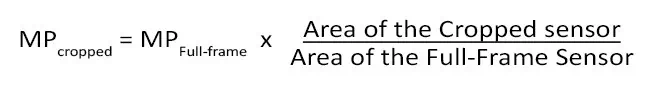
This is a formula you can use to find the number of megapixels of the image when you take a shot with a full-frame camera that has been switched to crop mode.
But wait a minute. In the first part of this article, I said, to calculate the approximate final megapixels when using a Canon full-frame camera that has been switched to crop mode you should multiply the original megapixel count of the camera by 0.38.
And we had

Compare this to the formula above based on areas.
Obviously, that factor of 0.38 must be equal to the ratio of the area of the cropped sensor and the area of the full-frame sensor. Let’s confirm that by putting some numbers into the formula.
First, we need the full frame area. A Canon full-frame sensor is 36mm wide and 24mm tall. So, the area is 36 x 24 sq. millimeters or 864 sq. millimeters.
Now the cropped sensor area. A Canon APS-C sensor is 22.3mm wide and 14.9 mm tall. Multiplying those two numbers together we get an area of 332.27 sq. millimeters. Which is the sensor area used when you put a full-frame camera into crop mode.
So, (the area of the cropped sensor) divided by (the area of the full-frame sensor) = 332.27/864
Putting that into a calculator, the result you get is 0.3846.
This is the number by which you need to multiply the camera’s megapixel value to get the approximate megapixel value of the cropped image. Although in practice the value can be very slightly off.
For instance, on my Canon EOS R, a full-frame image is 6720×4480 pixels and the cropped mode image is 4176×2784 pixels. So, the ratio is 0.3787.
On my Canon EOS R6, a full frame image is 5472×3648 pixels and the cropped mode image is 3408×2272 pixels. Giving a ratio of 0.3879.
The numbers 0.3787 and 0.3879 are close but not the same. This is also true when using the RP and R5. Across the various Canon full-frame sensors there is a slight variation in this ratio. However, if we take the value to 2 decimal places the number is always 0.38. This is good enough because we are looking for an approximate value for the megapixel value, and anyway, we usually start with a full frame megapixel value that is accurate to only 1 decimal point.
This value of 0.38 agrees with the value we calculated by considering the sensor areas when taken to 2 decimal places. It’s also accurate enough to give a very close approximation of the megapixel value we want to calculate.
Incidentally, if you prefer the ratio to literally have a numerator above a denominator, 0.38 can also be written as 19/50. So our formula can become…
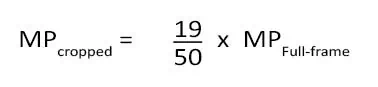
When else is this formula useful?
You can use both Canon EF-S and RF-S lenses on a Canon full-frame EOS R system camera. That’s something you can’t do with Canon’s full-frame DSLRs. However, crop sensor lenses produce a smaller image circle than full-frame lenses. However, your camera will automatically compensate for this.
So, if you have any of these old EF-S or new RF-S lenses designed for crop sensor cameras, you could give them a whirl on your full-frame EOS R-series camera. As I just mentioned, there is a downside in that these crop sensor lenses produce a smaller image circle that won’t cover all of a full-frame sensor. The following image shows the effect.

You can see that the sides and the corners of the full-frame sensor are not illuminated by a crop sensor lens. But don’t worry, your camera knows this and automatically switches to crop mode to accommodate the smaller image circle of the EF-S or RF-S lens. You’ll end up seeing the smaller rectangle in the middle indicated as “Crop sensor lens” in the image. You won’t see the surrounding parts of the full-frame image since the camera crops the image by entering crop mode.
Now that your camera is in crop mode it would be good to know the resolution you can expect your image taken with a crop sensor lens to be. That’s where the formula we’ve already discussed comes in handy.

Multiply your camera’s megapixels by 0.38 and you’ll know the number of megapixels your image has.
Here’s a big ask from me: If you liked this article, please share it.
It will mean a great deal to me if you share this post because a few seconds of your time will seriously help my blog grow. The share buttons are below the “About Author” section.
Thanks. 🙂
About the author: Tosh Lubek is a multi-award-winning broadcaster, writer, and video producer, with 40 years of experience in professional broadcasting and has been using Canon video and stills cameras since 2010. He has worked with radio and TV broadcasters, advertising agencies, and direct clients on a variety of projects including radio and television advertising, online video production, corporate videos, award ceremony motion graphics, and theme park sound design. Tosh has won numerous awards, including a Radio Academy Awards Gold Sony, a Gold, Silver, and Bronze World Medals in the New York Festivals International Advertising Awards. Since about 2007 he has been creating YouTube videos. Tosh has been a sponsor of the “video booth” at HashTag Business Events across the UK.
Recent Posts
Most people use sandbags the wrong way. Here’s how to hang them properly on a light stand for maximum stability and safety — plus what to fill them with.
You're Using the Canon RF 50mm f/1.8 WRONG! Here’s How to Fix It
If you’ve recently picked up the Canon RF 50mm f/1.8 STM—affectionately known as the Nifty Fifty—you might be confused by that strange switch on the side of the lens. It doesn’t say AF/MF...


