DIY Video Studio is supported by its readers. Please assume links on this site are affiliate links or ads, and that I get commissions for purchases made through these links. As an Amazon Associate, I earn from qualifying purchases. Thank you if you use any of the links.
Creating shallow depth of field with iPhone
A shallow depth of field with an iPhone is possible on any recording and any iPhone, although there is one caveat. You’ll only get those silky-smooth blurred backgrounds, or bokeh if your subject is close up to your iPhone’s camera lens. Generally, the closer your lens is to the subject the blurrier the background will be.
Here I’m talking about real optical bokeh and not the synthetic background blur artificially created by more recent smartphones. As yet, I’ve not seen any examples that look as good as the real thing.
So in practice, how can you create those blurry backgrounds using nothing but the optics on your smartphone?
Try putting a small object within about two to four inches (5-10cm) of your iPhone’s lens. Now tap and hold on the display where you want in focus. Wait until you see AE/AF Lock appear and your subject will be in focus, but the background will be blurred.
Now tap and hold on part of the scene that is in the middle or far distance. You can see the nearby object is blurred but everything from just beyond the subject out to the far distance is acceptably in focus.
I have done this with a large match-box as my nearby subject. Only the iPhone’s optics were used to create the effect. Portrait mode or a third-party app was not used to produce artificial background blur.

In the left-hand image, I focused on the match-box. You can see the tabletop in front and everything behind the matchbox is blurred. So, we have a shallow depth of field. In the right-hand side image, I focused on the curtains. Everything from the far edge of the tabletop to the back wall is in focus.
What’s the iPhone depth of field problem?
The iPhone has a small, fixed aperture, a wide-angle lens (short equivalent focal length), and a small sensor. That’s everything you don’t want if you are after those buttery smooth blurred backgrounds that are common on DSLR/Mirrorless cameras.
To blur your background with a DSLR one thing you could do is open your aperture some more. That is something you can’t do on your iPhone. But if you are a stills photographer Apple has provided a neat way to simulate that shallow depth of field effect. It’s called portrait mode.
Portrait Mode on iPhone
If you have an iPhone with dual lenses (iPhone 7 Plus, iPhone 8 Plus, and iPhone X, etc.) you will have Portrait Mode to play with. You will be able to get your iPhone to create a blurred background.
The effect isn’t created the same way a DSLR/Mirrorless camera does the trick, i.e. through the physics of optics. The Portrait Mode depth of field is a computational trick. The iPhone uses the depth information in the image from the two lenses and some number crunching by the phone’s processor. Put those two things together and you can simulate depth of field.
But currently, it’s just for photos. If you are a videographer, which you probably are since you are visiting the DIYVideoStudio, portrait mode isn’t going to be of much use to you. What’s necessary is more control over the depth of field when recording videos.
Depth of field without Portrait Mode
By getting close to your subject, it is possible to get a shallow depth of field effect with your iPhone (or any smartphone).
Assuming your subject is at the focus distance of your camera, there will be a small region where anything, along with the subject, will appear acceptably in focus. Then everything before and beyond that region will appear to be blurry.
How blurry the background is, depends on how far the focus point is in front of the iPhone’s lens. The greater the focus distance, the less blurry the background will appear. The opposite is also true. The closer the point of focus, the blurrier the background.
Depth of field Chart for iPhone
I have used a depth of field calculator to create the following depth of field chart for the iPhone 6S and SE. The subject distance is the focus distance from the iPhone. The Near and Far points are the limits of the depth of field. The total depth of field (DOF) is the distance between the near and far points. Within this region, everything will appear acceptably in focus.
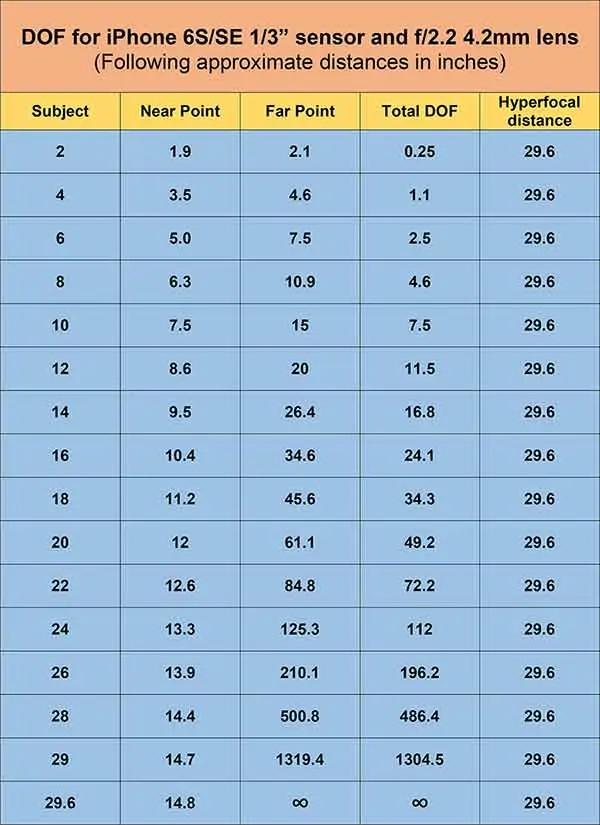
The above depth of field chart was created using the calculator at DOF Master
Depth of field in the real world
In the next three images, I have set up some dominoes at approximately 2-inch increments from the iPhone. I also have selected a spot where the background is at two different distances from the camera. The first is the green side of a shed and the second is the back of a brick house.

In the first image, I have focused on the two-spot domino, which is 4 inches from the iPhone. Only that domino is in focus. With the iPhone 6S/SE set to a focus distance of 4 inches the depth of field is just over 1-inch. If you scroll down, you can check this in the depth of field chart for the iPhone 6S/SE rear camera.

The second image shows that the fourth domino (8 inches away) is in focus. Comparing this image to the previous one you can see that as the focus distance increased from 4 to 8 inches the background became less blurry. From my depth of field chart, the depth of field should be over four and a half inches. Indeed at least three dominoes appear reasonably in focus.

In the third image, I have focused on the seventh domino, which is about 14 inches from the iPhone. From my chart the depth of field should now be over 26 inches, start at about 9.5 inches from the iPhone. If you look carefully, everything from the fifth domino (10 inches) to the thirteenth domino (26 inches) appear in focus. Meanwhile, the green shed and the house in the background are much less blurred than in the first two images.
Increasing the focal length
When using a video camera or DSLR/Mirrorless, you can blur the background by using a longer focal length. I tried this technique on the iPhone by adding an Aukey 2x telephoto lens.
With the telephoto lens in place, I adjusted the focus point to be about 24 inches from the iPhone. Unfortunately, the depth of field chart no longer applies because the effective focal length is different from the value used to calculate the chart values.
With the telephoto lens on the iPhone, the first six dominoes look out of focus but the seventh looks acceptably in focus. Therefore, the depth of field near point must be between 12 and 14 inches from the iPhone. Let’s say it is 13 inches.
The far point is more difficult to assess. However, the green wooden shed is actually a guide. The left side (left of the blue strip) is slightly closer to the iPhone than the right edge. Looking carefully at the original full-size image the left is sharply in focus but the right of the shed is slightly out of focus.
I judge that where the shed transitions from in focus to out of focus is about a quarter of the way in from the left side. Measuring that distance gives a very approximate far point for the depth of field of about 96 inches. So, the depth of field is about 83 inches.
From the depth of field chart, the iPhone without a telephoto lens with a focus distance of 24 inches would produce a depth of field of about 112 inches. Therefore, using a 2x telephoto lens to increase the effective focal length seems to have made the depth of field even more shallow.

Zoom in for a longer focal length and background blur?
Just above we attached a telephoto lens because increasing the focal length can produce a shallower depth of field. The equivalent of increasing the focal length on a video camcorder is to zoom in. So, moving the camera further from your subject and zooming in can help to produce blurry backgrounds.
Perhaps you can do the same with an iPhone?
The idea is that you can shoot 4K on an iPhone but output your video as full HD (1080p). Therefore, you can zoom in and get the extra background blur, without losing the HD video quality.
Sadly, that probably won’t work.
If you have one lens on your iPhone, you would be using digital zooming rather than optical zoom. So the zoom effect does not alter your focal length.
However, if you have a phone like the iPhone 7Plus, the telephoto lens will have a longer focal length than the standard wide-angle lens.
Conclusion
- An iPhone can be used to create a shallow depth of field effect when recording video footage.
- For the most shallow depth of field, the subject needs to be within a few inches of the iPhone’s camera lens.
- For maximum background blur, the subject needs to be as far away from the background as possible.
- A telephoto lens attachment can slightly improve the shallow depth of field effect.
- The subject does NOT need to be at the exact focus distance to appear acceptably in focus.
For more details on what affects the depth of field, see one of my other articles on the subject by clicking here.
A shallow depth of field can also have practical uses, such as smoothing out the wrinkles on a muslin backdrop. You can see my article on how to do this by following this link.
If you don’t know how to transfer your video clicks from your iPhone to your computer when using the FiLMiC Pro camera app, check out this article.
Recent Posts
Most people use sandbags the wrong way. Here’s how to hang them properly on a light stand for maximum stability and safety — plus what to fill them with.
You're Using the Canon RF 50mm f/1.8 WRONG! Here’s How to Fix It
If you’ve recently picked up the Canon RF 50mm f/1.8 STM—affectionately known as the Nifty Fifty—you might be confused by that strange switch on the side of the lens. It doesn’t say AF/MF...


