DIY Video Studio is supported by its readers. Please assume links on this site are affiliate links, and that I get commissions for purchases made through these links. As an Amazon Associate I earn from qualifying purchases. It helps me pay for the running of this website. Thank you if you use any of the links, we really appreciate it!
If you’re new to setting up a wireless microphone system, you’ll probably find yourself asking questions like: can a wireless mic work with any receiver? How do I set up multiple wireless microphones: And, can you use two wireless mics with a single receiver?
Can a wireless mic work with any receiver? No, as wireless mic will NOT work with any receiver since they may use incompatible frequencies, proprietary noise reduction circuits, and secure 128 or 256-bit encryption. But a wireless mic can work with multiple receivers from the same manufacturer’s matching model range. But, two wireless mics cannot simultaneously work with one receiver.
I know setting up a wireless microphone system can appear to be complicated but stick with me. I’ll explain and answer your questions.
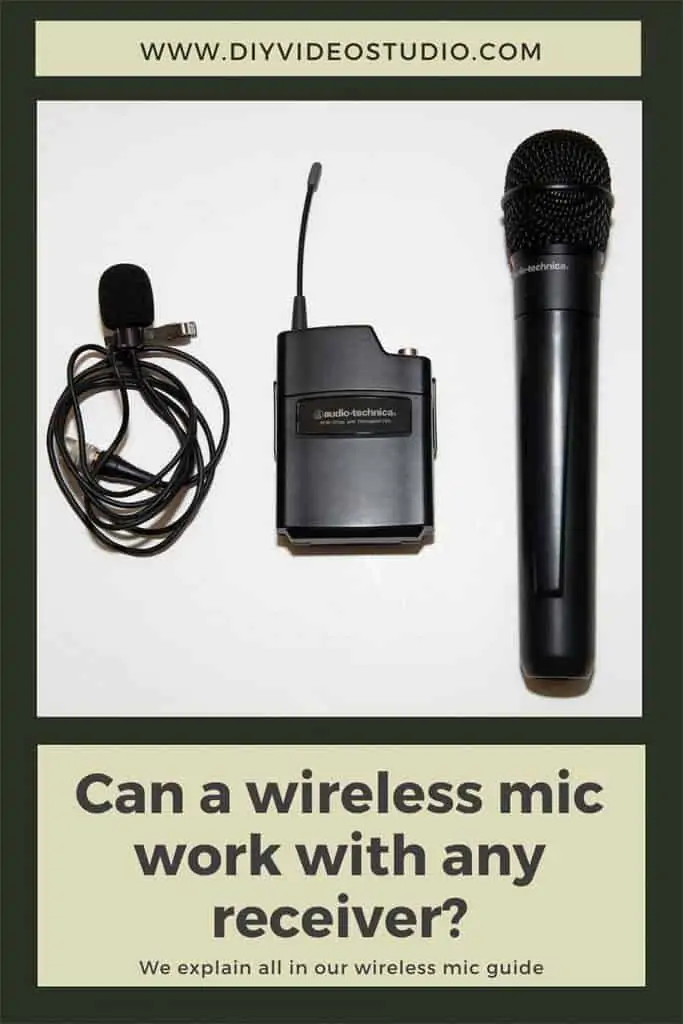
LOOKING FOR A WIRELESS MIC SYSTEM? Click HERE to jump ahead to our recommended systems for vloggers, filmmakers, ENG, places of worship, and live performance. IN A HURRY? Here’s a preview. You can be assured we only choose the best products…
Last update on 2025-04-14 / Affiliate links / Images from Amazon Product Advertising API
Can a wireless mic work with any receiver?
A wireless microphone system normally uses radio waves to pass the audio signal from the transmitter to the receiver. These radio waves have an associated frequency. For a wireless transmitter and receiver to work together, each must operate on the same frequency or frequencies. Therefore, a wireless mic transmitter designed to work on one frequency will not work with a receiver that is designed to work on a different frequency. The mismatch in frequencies will be even greater if the transmitter operates in the VHF band while the receiver operates in the UHF band.
As well as matching the operating frequency, you need to consider the design of the electronic circuitry and software in the wireless microphone system. The design determines how the audio and radio signals are processed, and often this will be unique to each manufacturer. Since these designs belong exclusively to each manufacturer, other makers cannot copy them without entering into a licensing agreement and paying for the privilege.
In addition, some microphones incorporate 128-bit or 256-bit encryption. This requires both the wireless mic transmitter and receiver to have matching encryption/decryption capabilities and using the same decryption key. Using 256-bit encryption ensures the highest level of security for the user. Such an encrypted system is therefore designed not to work with any other wireless microphone system.
For all the reasons mentioned, you will find that wireless microphones are usually sold as part of a complete system. This ensures compatibility of the microphone with the transmitter, and the transmitter with the receiver. Specifically, the transmitter and receiver will operate on the same set of frequencies.
What do you need for a wireless microphone system?

A wireless microphone system is made up of distinct three parts: A microphone, transmitter, and receiver. I’ll look at each in turn.
The microphone is the physical device that turns sound waves into a varying electrical current. The variations in the current reflecting the pressure variations in the air caused by the propagation of sound waves.
Most wireless mic systems offer a choice of three types of microphone, although I’ll mention other options later. The main type of microphones are handheld, lavalier, and headset.
Handheld wireless microphones look and feel like regular stage or reporter microphones. However, the microphone body is likely to be a little broader since it contains the microphone capsule, a battery pack, and the wireless transmitter. These are excellent choices for stage performers, reporters, or where it is necessary to hear members of the audience. Often handheld mics have a cardioid polar pick-up pattern, meaning they are somewhat directional. This can help reduce the pickup of background noise or feed-back during stage performances.
Lavalier microphones, also known as lav mics, lapel mics, or clip-in mics, are small. The mic capsule can be a few millimetres to one or two centimetres in size. Often a tie-bar or clip is included as a means of attaching the mic capsule to clothing. A short length of thin cable links the mic to the transmitter. Lav mics are ideal where the performer or presenter needs freedom to move around or where the presence of a large microphone would be distracting or undesirable. You’ll typically see them used in TV studios or video productions but can be used by stage performers.
Because lav mics are small and easily hidden on or under clothing, they can be placed close to the mouth. So, they can pick up clear sound while remaining out of sight. Lav mics are usually omni-directional, allowing good sound to the picked up even, if the wearer makes moderate head movements.
Headsets. These are worn on the head where the mic capsule is on a short boom very close to the mouth. The boom may be adjustable arm that’s connected to the part that goes around the head or ear. Other designs are more minimal, little more than a shaped stiff wire with ear loops, with the mic capsule at the end of the wire. To made headsets less conspicuous, especially the wire loop type, they are available in skin tone colors. A thin cable will be incorporated into the headset, that will link the mic capsule to the transmitter.
With headsets, the mic capsule is always the same distance from the mouths, so no matter how the wearer moves their head the mic will always pick up the same level of sound.
Headsets are perfect for performers who need the maximum amount of hands-free movement. This may include performers in stage musicals and dance/exercise class instructors.
Transmitters. The purpose of the transmitter is to convert the electrical signals from the microphone into radio waves that can be picked up at a distance.
The transmitter can be housed inside the mic body, which is the case in a handheld wireless mic. Another option is to have the transmitter in a body pack that’s worn by the presenter/performer. Typically, body packs are used with lavalier or headset mic but you can also plug in a guitar, giving guitarists as much freedom of movement as vocalists.
There is a third possibility where the transmitter is a plug-in cube-style transmitter that attaches to a regular XLR microphone. It’s like having the bodypack inside a cube with an XLR connector on top. This allows any professional wired microphone to be used as a wireless mic. Some plug-in transmitters can also provide 48-volt phantom power for condenser microphones.
Transmitters are available in analog or digital forms. In a digital system there is the added process of converting the analog signal into a digital one before conversion into radio waves. But modern digital systems offer several advantages over its analog counterpart. This includes improved audio quality, since signal interference potentially leaves the ones and zeros of a digital signal unaffected. Digital mics can also offer secure 128-bit or 256-bit encryption, so no one can eavesdrop on what you are doing.
Receivers can offer non-diversity, diversity, and true diversity. This relates to whether the transmitter has one or two antennas and whether they work independently of each other.
True diversity receivers provide the most stable connections. They use two separate antennas at opposite ends of the receiver with each antenna connected to an independent receiver section. The signal from each antenna is compared and the receiver takes the strongest signal. True diversity systems are therefore more reliable since it is unlikely that both antennas will simultaneously drop the signal.
So, the transmitter has taken the electrical current from the microphone, possibly encoded it, and turned that signal into radio waves. For those radio waves to be of any use you’ll need to convert them back into a signal that can be recorded or sent to a PA system. That’s where the receiver comes in.
The receiver picks up the radio signal, and if it’s an analog system, it will be demodulated, and an audio signal created. If it’s a digital system, the receiver pulls out the ones and zeros from the digital stream, and, using a digital to analog converter, turns the digital signal back into an audio signal.
Ignoring whether it’s an analog or digital system, receivers come in three physical forms. The large desktop or rack mounted variety, the smaller camera-mounted units, and the even smaller clip-on beltpacks.
Once the receiver has recreated the original audio signal it’ll be sent to the output section of the receiver. It’s at that point you can connect to the external kit that’s the destination for the audio signal. That might be a digital recorder, camera, mixing desk, or PA system.
Can you use two wireless mics with one receiver?
It is not possible to use two wireless mics with one receiver since at any one time a single wireless receiver will only be able to demodulate the signal from one transmitter. Also, the radio signals from the two wireless microphones will cause interference, one with the other.
The two wireless transmitters are like two radio stations in the same city or region. If they were to broadcast music or speech on the same frequency, my FM radio would pick up a garbled mess. It’s not as simple as hearing the two songs or two presenters at the same time. The two sets of radio waves will interfere if they are at the same frequency or nearby frequency.
If you think of the radio wave having peaks and troughs, like an ocean wave, if two peaks align, they will be reinforced. But if a peak in one wave aligns with the trough of the other, they will cancel each other out. However, the radio frequencies can suffer co-channel interference. Intermodulation from the mixing of the radio signals causing distortion.
In real world terms, the two wireless mic transmitter signals on the same frequency arriving at the one wireless receiver will sound like distorted and noisy audio.
Although you can only use one wireless mic transmitter operating on the one channel or frequency, you could operate multiple receivers on that channel, just like listeners tuning in to FM radio. This may be desirable if you have multiple cameras covering a live event. If only one wireless mic is used, or where multiple mics are passed to a mixing or sound desk before being feed to the wireless transmitter, you would not need to sync your audio in post since each camera records the same audio.
What frequencies can be used by wireless mics?
Each wireless microphone system operates within a “band” on the radio spectrum. Usually, each band is subdivided into several channels (frequencies).
Using the Audio Technica 2000a Series wireless microphone system as an example (since I own two), each band is subdivided into ten channels. However, other wireless systems, such as the Audio Technica 3000b Series can make more efficient use of the radio spectrum and can operate on 20 channels.
The frequencies that can be used by wireless mics depend on where you’re operating in the world and whether you wish to pay for an operating license or use an unregulated or license free frequency band.
Over the last few years, some of the UHF spectrums previously allocated to wireless microphone use have been auctioned off to telecommunications and digital TV networks in many countries. What this means is that some older audio devices, but certainly not all, that operated in those parts of the UHF wireless spectrum perfectly legally, may now be illegal to operate in some countries. For example, in the USA, the Federal Communications Commission (FCC) has either limited or prohibited the use of the 600 and 700MHz bands for wireless microphones.
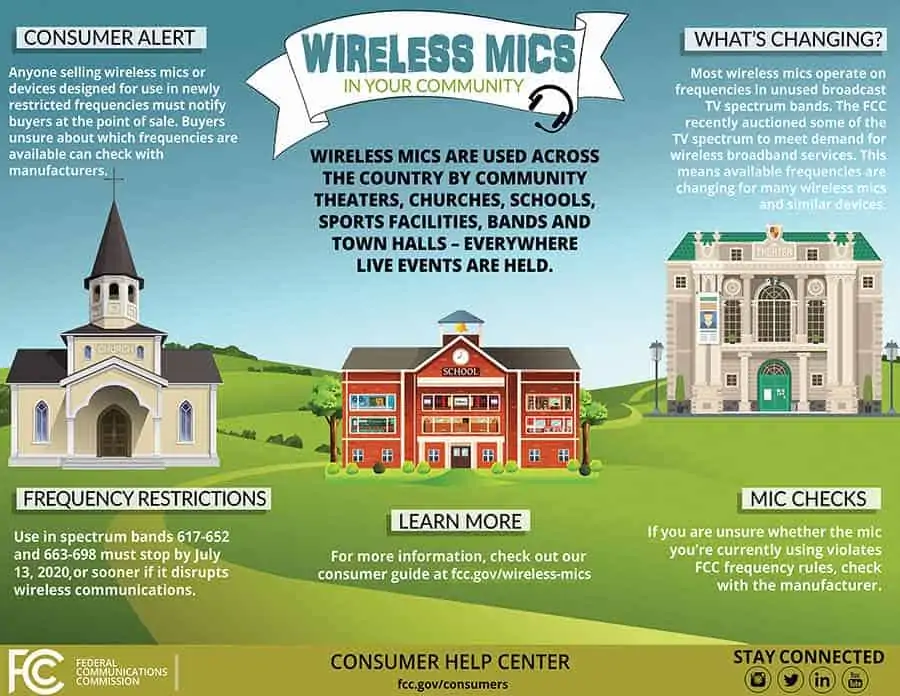
According to the FCC’s website, now that the transition period is complete, in the USA the frequencies in the TV bands that continue to be available include:
Permitted VHF and UHF frequencies on TV channels 2-36, which fall below 608 MHz.
- In the 600 MHz guard band: 614-616 MHz.
- In the 600 MHz duplex gap: 653-657 MHz for licensed use and 657-663 MHz for unlicensed use.
Permitted frequencies outside the TV bands. Unlicensed wireless microphone use on.
- The 902-928 MHz band.
- The 1920-1930 MHz band.
- Portions of the 2.4 GHz and 5 GHz bands.
Permitted licensed wireless microphone use on portions of the 900 MHz band.
- The 1435-1525 MHz band
- The 6875-7125 GHz band.
In the UK there are several regulated and deregulated sections in the VHF and UHF bands of the radio spectrum. The deregulated frequencies (requiring no license) include 173.7MHz to 175.1MHz in the VHF band, plus 863MHz to 864.9MHz, and 2400MHz to 2483.5MHz in the UHF band.
The number of wireless systems you want to use in a room can influence which band you choose for your wireless mic system. Again, I will use the Audio Technica 2000a Series for use in the UK. By choosing the F band (TV channel 70), although you can select 10 channels you can only use 4, so you can only have a maximum of 4 wireless systems running together. However, within the licensed U band you could operate 10 wireless systems, and in the D/G/I band up to 30 systems.
Operating in the deregulated or unlicensed part of the radio spectrum obviously brings a cost advantage along with limitations and problems. For example, you share the radio spectrum with other wireless mic users and domestic products, such as baby monitors, wireless speakers, Bluetooth devices, and wifi. So, the possibility exists that you could encounter interreference, especially if you are using multiple wireless mics.
There is also the 2.4 GHz worldwide license-free (or unlicensed) spectrum. This band is used by a wide range of filmmaker and ENG wireless microphones (as well as many consumer electronic products). A well-known and respected brand being Rode. They supply their RodeLink Filmmaker Kit where the receiver attaches to the cameras hot shoe, and the RODELink Newsshooter Kit that plugs into a conventional XLR mic, converting it into a wireless mic. Both use series II 2.4GHz digital transmission with 128-bit encryption.
Source: FCC
How do you change the frequency of a wireless microphone?
If you bought a fixed frequency system you won’t be able to change the frequency. Other mics that operate in the 2.4GHz band, such as the RØDELink Filmmaker Kit, will automatically hop between available frequencies so that the receiver gets the strongest possible signal level. Again, you cannot change the frequency yourself.
However, on multi-channel systems changing the operating frequency or channel is usually easy to do. But it’s a two-part process. You’ll need to change the channel on the transmitter and then on the receiver. If you only change one of those the transmitter and receiver won’t work together.
I’ll demonstrate how to change the channel using the Audio Technica 2000 Series wireless system and on the Sennheiser ew100. In both cases it probably takes less than a minute to do, but there is a difference in the way you do it. On the Audio Technica it’s a bit old-school and you’ll need to use a tiny screwdriver to turn a dial whereas on the Sennheiser you press a couple of buttons.

Changing the channel on an Audio Technica 2000 Series wireless system.
First, you need to change the channel on the transmitter. If you’re using the ATW-T220a handheld mic, unscrew the mic body cover. If you’re using the version with the bodypack, open the cover on the bodypack.
In both cases you’ll reveal a small channel dial selector indicated by the letters “CH”. There are 10 channel positions, although only the odd channels are numbered. Using the tiny plastic screwdriver that comes with the system, insert it into the center slot and turn the arrow (I’ve highlighted it in red) to the channel you want to transmit on.

On the handheld mic I’ve selected channel 2, on the lavalier mic’s bodypack I’ve chosen channel 3. Remember, you can’t operate two microphones on the same channel.
That’s the transmitter done, so screw the cover back onto the handheld mic or close the cover of the bodypack and move on to the receiver.
With the receiver turned on you’ll see the currently selected channel on the front display. Using the “Up” or “Down” buttons change the channel number to the one you want. The displayed number will flash, indicating the unit hasn’t been selected yet. To select the new channel on the receiver, press and hold the SET button for a moment until the flashing display becomes solid.
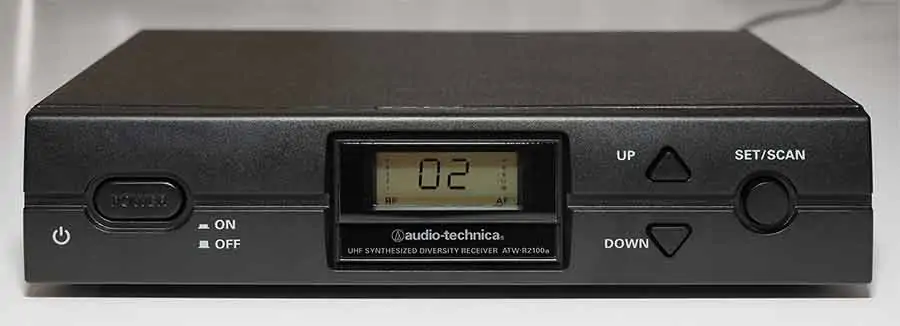
That’s it all done. To check everything’s working, turn on the wireless mic and you should notice the RF vertical bar meter on the receiver’s display should indicate a strong signal. If you speak into the mic you should see the AF vertical bar meter rise and fall showing that it’s receiving the audio signal. So you’re good to go.
The Sennheiser ew100 wireless system is a little different, including the fact that the transmitter bodypack and the receiver look almost identical. This is meant to be a mobile system, rather than having a rack-mounted or desktop receiver like the Audio Technica we’ve already dealt with.

What is the same is that you need to change the channel on both the transmitter and the receiver.
On the transmitter open the protective cover over the display and control buttons.

You’ll see more-or-less everything we had on the Audio Technica receiver. An ON/OFF button, a SET button, a display window showing the selected channel, and “UP” and “DOWN” buttons.
With the transmitter switched on use the UP or DOWN buttons until you see the desired channel number in the window. Then press the SET button. That’s you halfway done.
Do the same on the receiver (which looks identical) and the job’s done.
What does UHF and VHF stand for?
UHF is short for “Ultra High Frequency” and VHF is short for “Very High Frequency”. Both are bands in the radio spectrum. The UHF band covers 300MHz to 3,000 MHz (300MHz – 3.0GHz), whereas the VHF band covers 30 to 300 MHz.
Some uses of the UHF band include: Amateur radio, Aviation, Bluetooth, GPS, Microwave communications, Microwave ovens, Mobile phones, Remote control systems, Satellite radio, Television broadcasts, Wireless broadband (wifi), and Wireless microphones.
Some uses of the VHF band include: Aircraft communications, Amateur radio,
Maritime communications, FM radio, Television broadcasts, and Wireless microphones.
Each country has its own body that governs the use of the radio spectrum. In America, it is the Federal Communications Commission (FCC). The UK’s communications regulator is Ofcom.
What’s better UHF or VHF wireless mics?
There are several reasons why most professional wireless mic systems operate in the UHF band. The main ones being that UHF systems offer better performance indoors, they are better able to deal with interference issues, and they potentially provide a greater dynamic range and better sound quality.
Although both VHF and UHF bands have become crowded, UHF systems have the potential to use eight times as much of the radio spectrum than VHF systems. Simply put, there are far more available UHF frequencies than in the VHF band. This greater choice of frequencies means UHF wireless systems can be multi-channel, giving users more scope to select an interference free channel or use several wireless mics simultaneously.
UHF radio waves have shorter wavelengths than their VHF counterparts. This has physical consequences in the construction of the wireless system and its use. The length of a radio antenna is directly related to wavelength. Since UHF wavelengths are shorter than VHF, UHF wireless mics use much shorter antennas. This means the antenna can either be quite short or even housed inside the transmitter housing.
Unfortunately, the shorter wavelength of UHF radio waves means they have a shorter range and experience more difficulty in penetrating structures (and bodies). But UHF systems can operate at higher powers, so ultimately, they are better suited for indoor use.
If I had to choose, I would use UHF wireless mic systems for use indoors or where I need many wireless mics to be live at the same time. But I would go for a VHF wireless mic system if my budget was limited, I was using it outdoors, and if I didn’t need more than 1-3 live wireless mics.
Why does my wireless microphone have static?
If your wireless microphone has static it could well be because it is operating on the same frequency or channel as another wireless microphone. The mixing of the radio frequency signals will cause audible distortion and sound like white noise or radio static.
I can give you an example of when I experienced the exact same problem. When I set up my audio and video business, I could not afford a dedicated wireless microphone system for corporate events and an on-camera wireless mic. That’s why I bought the handheld and lavalier versions of the Audio Technica 2000 series wireless microphone system.
I took both the handheld mic (with built-in transmitter) and the lavalier mic (with body pack transmitter) to a corporate event. Both systems use the same ATW-R2100a receiver. I knew I couldn’t use both wireless mics with one receiver, but I forgot to change the frequency, or channel, on the second wireless system. That would have meant that each transmitter/receiver pair would operate safely on different radio channels.
I would have recorded perfect audio from both two mics if I had just taken a few seconds to change the channels. Instead, I recorded distorted speech from the evening’s main speaker using the lavalier mic, overlain with horrible static. The handheld mic was for questions from the audience, so most of the time it carried no audio. The distortion and static did not go away until I switched off the handheld wireless mic.
The lesson I learned was that when needing to use both microphones, I had to set one mic and receiver to channel 1 and the other mic and its receiver to channel 2 (or any other combination of the 10 available channels on my Audio Technica wireless system).
You might also like…
- Best microphone for better Zoom calls
- How do you get the audio from a wireless mic to your editing software?
- How can I improve my Zoom Audio Settings quality?
- FiLMiC Pro External Microphone Setup
- Can You Plug A Microphone Into The Headphone Jack of an iPhone?
Affordable Quality Wireless Microphone Buyers Guide
Rode Wireless Go – Compact Wireless Microphone System
The Wireless GO digital wireless microphone system is an ultra-compact wireless mic and transmitter that offers clip’n’go versatility in a micro-size form-factor. You can use the built-in mic or plug in a separate lavalier mic. It’s perfect for many different content creators, including vloggers, YouTubers, on-camera presenters, and more.
Rode has listened to users and added a couple of accessories to make the Wireless Go even more versatile.
- Combo Clip-On Microphone Or Beltpack Transmitter For Lavalier/Headset Mic/ Built-In Omnidirectional...
- Audio Delivers Crystal Clear Audio Under Any Conditions/ Up To 70M Range But Optimized For...
- Power Tx And Rx Have Built-In Usb-C Rechargeable Batteries
- Portable Super-Lightweight And Ultra-Compact
Last update on 2025-04-14 / Affiliate links / Images from Amazon Product Advertising API
RØDELink Wireless Filmmaker Kit
This is a professional-grade wireless system for filmmakers, broadcasters, and videographers that includes the TX-BELT transmitter, RX-CAM receiver, and a lavalier microphone.
Like other professional systems, it includes a captive TRS cable that allows the 3.5mm jack to screw onto the belt transmitters to prevent the jack from accidentally coming adrift.
The receiver has a detachable hot-shoe adapter, so it can be mounted either on a camera or on the videographer’s belt.
- Provides everything you need to start shooting video wirelessly, including a receiver, transmitter...
- Able to constantly monitor and hop between frequencies to maintain the strongest possible signal...
- The receiver features an OLED display with information on level, battery status (receiver and...
- Can be mounted on a standard camera shoe mount, 3/8" thread or belt-clip, and the shoe mount can be...
Last update on 2025-04-14 / Affiliate links / Images from Amazon Product Advertising API
RØDELink Wireless Newsshooter Kit
The new Rode Newsshooter kit is an all in one wireless solution that allows you to turn your existing microphones into wireless mics. These can be a handheld, shotgun, or lavalier mics. The kit can provide 48V phantom power, so it will work with both dynamic and condenser microphones. Plugin your regular XLR mic, whatever type it is, and you’re ready to record remotely.
The Newsshooter kit isn’t just for Newsshooters, it’s a fantastic addition to any filmmakers audio kit.
- Series II, 2.4GHz digital transmission
- 128-bit encryption
- Up to 100 metres range in optimal environment
- OLED display (on receiver)
Last update on 2025-04-14 / Affiliate links / Images from Amazon Product Advertising API
RØDELink Performer Kit
The Rode Performer Kit includes the TX-M2 high-quality handheld condenser microphone and a desktop receiver. This system is ideal for live performances, lectures, presentations, and weddings.
You can pair the mic and RØDELink receiver with just one-touch.
Although the receiver uses an outlet for power, the mic uses the included RØDE LB-1 Lithium-Ion Battery. For added flexibility, you can also use 2x AA Batteries with the microphone.
- Includes TX-M2 (high quality condenser microphone), RX-DESK (desktop receiver) and LB-1 Lithium-Ion...
- Series II 2.4 GHz digital transmission
- Up to 8 Kits can operate simultaneously
- 128-bit encryption
Last update on 2025-04-14 / Affiliate links / Images from Amazon Product Advertising API
Tosh Lubek runs an audio and video production business in the UK and has been using the Canon EOS R since it was released in the Autumn of 2018. He has used the camera to shoot TV commercials for Sky TV, promotional business videos, videos of events and functions, and YouTube creator content. He has also won international awards for his advertising and promotional work. You can meet him by visiting his “video booth” at HashTag business events across the country.
Recent Posts
Recently, I shot several customer testimonial videos in 4K for a client when the overheating warning on my Canon EOS R6 appeared. In fact, it appeared three times in five sessions during the day of...
Why Every Photographer Should Have a Nifty-Fifty 50mm f/1.8 Lens
If there’s one lens nearly every photographer should own, it’s the 50mm f/1.8 - better known as the “nifty fifty.” This affordable lens provides impressive quality and versatility, making it...






