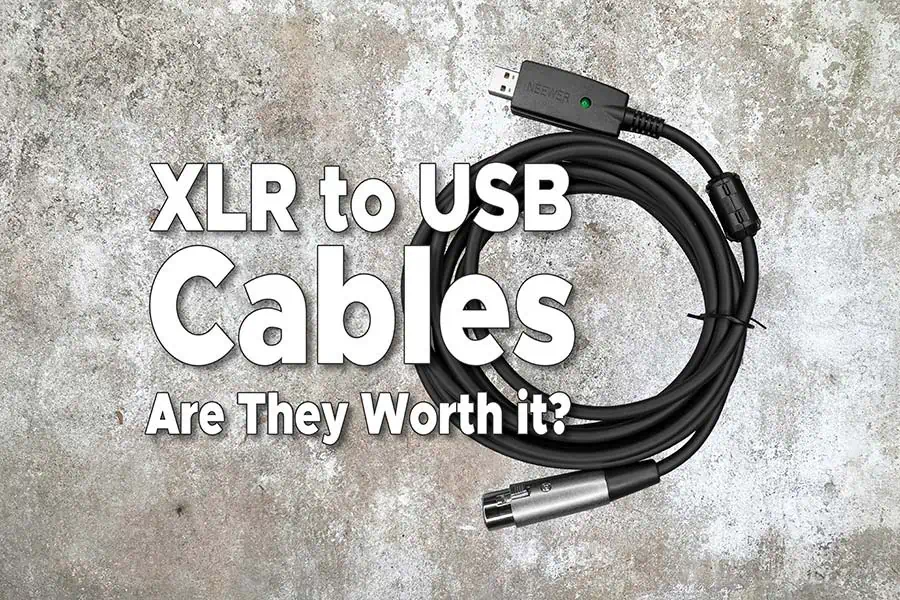DIY Video Studio is supported by its readers who use the affiliate links or ads on this site. As an Amazon Associate, I earn from qualifying purchases. Thank your support if you use any of the links.
Author: Tosh Lubek Published: 8th December 2023 Updated: 19th December 2023
In audio recording, there are two worlds, the professional realm where XLR microphones and XLR audio cables dominate, and the consumer market where USB is king.
Professionals and audiophiles use XLR cables because they provide a low-noise way of connecting high-end audio devices, even over long distances. Although you can get low-cost XLR cables, the cost starts to escalate when you choose oxygen-free copper and silver single-crystal conductors.
However, with the advent of cheap USB microphones, good-quality audio is now commonplace for applications ranging from online meetings to home recording.
With these two distinct routes to recording audio, there will inevitably be some crossover. That’s why a newish option of the XLR to USB cable has emerged. This is a consumer-level solution for those seeking a cheap, convenient, and portable way of connecting an XLR microphone to a computer.
What are USB to XLR (aka XLR to USB) leads?
XLR to USB cables have been around for a few years and provide a quick and easy way to connect XLR microphones directly to your computer via a USB port. This eliminates the need for an external audio interface, making it a more compact and streamlined setup. These cables are plug-and-play devices, so all you need to do is plug them into the computer. The image opposite shows my Neewer XLR to USB cable. If you look on Amazon you’ll find many others that look identical and can cost under $13. They consist of a cable with a 3-pin female XLR connector at one end and a USB connector at the other end.

Can You Get an XLR to USB Cable with Phantom Power
In general, XLR to USB cables do not provide phantom power. Although it is possible to convert the 5V from the computer’s USB bus to 48V for phantom power, this would require additional components.
The beauty of these cables is that they are a cheap way of connecting XLR microphones to a USB port on a computer. They can provide the connectivity of an audio interface at a fraction of the cost. To do this, they eliminate many of the features of an audio interface, phantom power being one of these features.
Benefits of USB to XLR Connector Cables
There are several advantages to using XLR to USB cables:
- Convenience: An XLR to USB cable eliminates the need for an external audio interface. Since it’s also more portable than a traditional audio interface, it’s a more convenient solution for recording on the go or in spaces where space is limited.
- Ease of Use: XLR to USB cables are incredibly easy to use. You simply plug the XLR connector into your microphone and the USB connector into your computer. Since they are Plug-and-Play devices they should be recognized and configured automatically by your computer. This can be a major advantage if you want to start recording quickly without delving into your computer’s audio settings.
- Inexpensive: These XLR to USB cables are cheap. They typically cost about $20, so they offer a very affordable way of connecting an XLR microphone to a computer.
- Wide Device Compatibility: My Neewer XLR to USB cable says it’s compatible with Windows, Mac OS 9 or higher, and gaming consoles like the PS2, PS3, Wii, and Xbox.
Drawbacks of XLR to USB Cables
Despite their convenience, XLR to USB cables do have various drawbacks:
- Low Output Level: Although XLR to USB cables or cords tend to have a mic preamp, they produce a relatively low output signal compared to a dedicated USB microphone. In my tests, I had to put the volume slider to 100% in my Windows 11 sound settings. After normalizing the audio to a reasonable level, the internal noise, or hiss, was noticeable. See below how I overcame this issue.
- Audio Quality: XLR to USB cables may not deliver the same audio quality as an external audio interface. Considering their low price, it’s implausible that the built-in preamps are as high-quality or as powerful as those found in external audio interfaces that cost 5-10x as much.
- Lack of Controls: The part of the XLR to USB cable that contains the electronics is about the size of a pen drive, so there is little space to include external controls for the mic gain, etc.
- Condenser Mic Compatibility: Although XLR to USB cables are compatible with a wide range of dynamic microphones, the use of condenser microphones might not be straightforward if they require phantom power. These cables do not supply 48V phantom power, so the mic will either need its own power or inline phantom power.
- Only connect one microphone: XLR to USB cables only allow you to connect one XLR microphone to a computer.
- Limited input types: XLR to USB cords are designed to connect to either microphones or musical instruments, but not both. External audio interfaces generally accept microphone, instrument, and line-level inputs.
- No headphone monitoring: Most XLR to USB leads do not include a headphone output.
- Poor Build Quality: These cables can cost less than $13, so the build quality isn’t going to be to pro mic standards.
How to improve the audio from a USB to XLR cable
After writing this article, I performed more tests before recording a YouTube video about USB to XLR interface cables (you can view it below). You can improve the signal level and audio quality of these cable interfaces dramatically by using an inline mic preamp.
I used an Imperative Audio FETpre, which is rebranded as the CODA MB Stealth in the North American market and costs around $25. It provides a clean boost of 28dB and transformed my Neewer USB to XLR interface cable from unusable, to an acceptable way of recording with an XLR microphone to a computer.
Unfortunately, there is a downside. You need to supply phantom power to the inline mic preamp, which will cost an extra $30. So to get the cable to work acceptably, you’ll need to spend an additional $55. Watch my video below to see how it’s done and to hear audio samples.
Who Should Use XLR to USB Cables?
XLR to USB cables are a good option for:
- Newcomers to audio recording: They provide a simple way to get started with recording with XLR microphones to computers, without the complexities of an external audio interface.
- Users who frequently record on the go: Their portability makes them ideal for recording demos, interviews, or other audio captures in various locations with an XLR mic to a laptop computer.
- Those who prioritize cost, convenience, and ease of use: They offer a cheap plug-and-play solution for those who want to focus on recording rather than fiddling with technical settings.
- Owners of inline mic preamps: Anyone who already has
Final Thoughts and Roundup
Ultimately, the decision of whether to use a USB to XLR interface cable depends on your individual needs and preferences. If you are a serious audio enthusiast with a dedicated recording setup, then a traditional XLR microphone and external audio interface or mixer will deliver the best audio quality. However, for those who prioritize cost, convenience, ease of use, and portability, XLR to USB cables can be a viable option for connecting XLR microphones to a computer.
The main issue is that a good XLR mic costs $100 and upwards. Why would you spend as much as $500 on a good XLR microphone and then limit its performance by using a cheap XLR to USB cable? I’m not saying you shouldn’t get one, but do consider your expectations and the final audio quality you need.
As you have read earlier in the article, not all microphones will be compatible with XLR to USB cables. If you use a condenser microphone, it will only work if it can provide its own phantom power, or if you have an inline phantom power supply. Dynamic microphones do not need phantom power, so these should be compatible, but that’s not to say they will all be easy to work with.
Say you decided to use one of these cables with the Shure SM7b. This is a very popular microphone among podcasters and creators. However, it’s notorious for having a low output signal. XLR to USB cable, like the one from Neewer, will produce a very low output signal, which means you’ll need to boost your recording significantly in your recording software.
There is also a third route to connecting XLR microphones to computers, the XLR to USB adapter, with the Shure MVX2U being an example. This type of device is a digital audio interface that looks like an oversized XLR connecter and offers much more than an XLR to USB cable but falls short of being a full-blown external audio interface. It provides the portability and ease of use of the XLR to USB cable but in terms of audio quality and features, it has more in common with an external interface.

- LIVESTREAM READY – XLR to USB connectivity with Auto Level Mode right out of the box
- DYNAMIC & CONDENSER MICS – Up to 60dB of Gain and 48v of Phantom Power means you can level up any…
- HEADPHONE MONITORING – Zero-latency Audio Monitoring and Playback via built-in 3.5 headphone jack
- FUTURE PROOF YOUR AUDIO SET UP – In App updates mean you never lose out on the newest features and…
Last update on 2025-04-15 / Affiliate links / Images from Amazon Product Advertising API
You might also like…
- Maono PD400X USB-C & XLR MIC Review: Is it a Budget Shure MV7
- Fifine K669D Budget Dynamic XLR Microphone Review & Setup
- Record anywhere with XLR mics using the Shure MVX2U XLR to USB Interface
- Get Connected: RØDE 3.5mm TRS & TRRS Mic Cables & Adapters
- Use XLR Mics on Any Computer with a Shure MVX2U USB Adapter
Can you help? If you liked this article, please share it.
It will mean a great deal to me if you share this post because a few seconds of your time will make a significant difference to my blog.
Thanks. 🙂
About the author: Tosh Lubek is a multi-award-winning broadcaster, writer, and video producer, with 40 years of experience in professional broadcasting and has been using Canon video and stills cameras since 2010. He has worked with radio and TV broadcasters, advertising agencies, and direct clients on a variety of projects including radio and television advertising, online video production, corporate videos, award ceremony motion graphics, and theme park sound design. Tosh has won numerous awards, including a Radio Academy Awards Gold Sony, a Gold, Silver, and Bronze World Medals in the New York Festivals International Advertising Awards. Since about 2007 he has been creating YouTube videos. Tosh has been a sponsor of the “video booth” at HashTag Business Events across the UK.
Recent Posts
Recently, I shot several customer testimonial videos in 4K for a client when the overheating warning on my Canon EOS R6 appeared. In fact, it appeared three times in five sessions during the day of...
Why Every Photographer Should Have a Nifty-Fifty 50mm f/1.8 Lens
If there’s one lens nearly every photographer should own, it’s the 50mm f/1.8 - better known as the “nifty fifty.” This affordable lens provides impressive quality and versatility, making it...